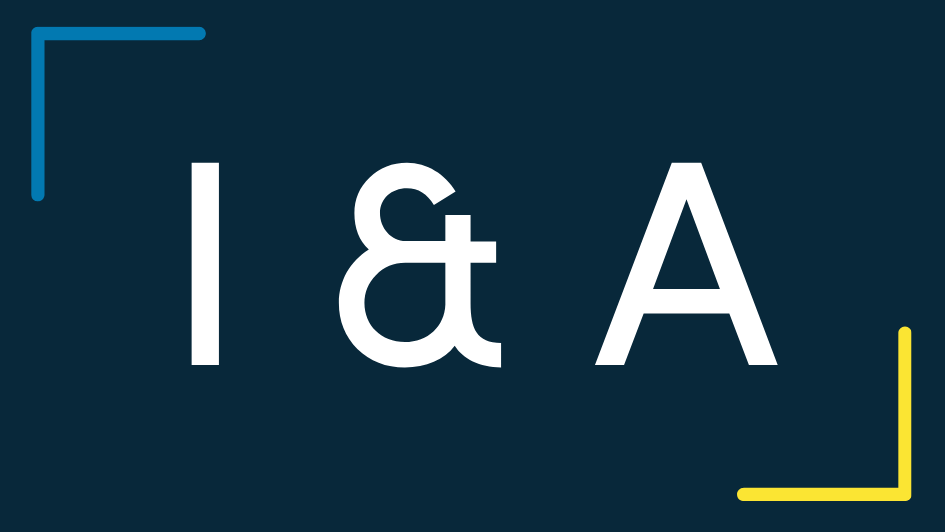Tracking & Analytics Implementation
Web analytics are important to understand how users interact with your website. They provide insights that can help you make decisions about the design, functionality and overall structure of your site, as well as help with making data-driven decisions about your marketing.
What Are Digital Analytics?
Digital analytics platforms like Google Analytics and Adobe Analytics allow us to measure the success of digital marketing strategies and make informed decisions about optimizing campaigns. We can track website visits, page views, engagement rates, time on site, and many other metrics to analyze user behavior and identify areas of improvement. By leveraging these insights, we can create powerful experiences that drive more conversions and engagement with your brand, products or services.
To obtain these insights, it’s important to have tracking code installed correctly on your website through Google Tag Manager or website plugins. This also includes measuring conversions through enhanced tracking.
Understand your customers better with the help of digital analytics.


What Are Digital Analytics?
Digital analytics platforms like Google Analytics and Adobe Analytics allow us to measure the success of digital marketing strategies and make informed decisions about optimizing campaigns. We can track website visits, page views, engagement rates, time on site, and many other metrics to analyze user behavior and identify areas of improvement. By leveraging these insights, we can create powerful experiences that drive more conversions and engagement with your brand, products or services.
To obtain these insights, it’s important to have tracking code installed correctly on your website through Google Tag Manager or website plugins. This also includes measuring conversions through enhanced tracking.
Understand your customers better with the help of digital analytics.
The Right Tracking is Key
Google Analytics 4
Google Analytics 4 is an upgrade to the previous version of Google Analytics, giving us powerful new tools and features for understanding how users interact with your website. With GA4, we track user behavior across devices and platforms, gain deeper insight into customer journeys, and create custom audiences based on their activity.
Adobe Analytics
Adobe Analytics is a powerful way to track and understand customer behavior. Its reporting features allow you to determine where customers come from, what they do on your website, and which products they are interested in. With Adobe Analytics, you can discover new opportunities for improving customer experience and driving revenue.
Facebook, LinkedIn & More
Advertising platforms like Facebook and LinkedIn can also have enhanced tracking through the installation of pixels. A pixel is code placed on a website that will track user behavior and other activity. By using this type of tracking, companies can get a better idea of what works best for them in terms of targeting their advertisements.
Make Data-Driven Decisions with Ease
Any form of analytics and online tracking gives you more data to work with. This data is then used to improve website experiences, ultimately leading to higher conversions, the metric that matters most to your business. Additionally, we emphasize using your analytics data to make smarter marketing decisions. Whether you are focused on SEO, paid search or a social media strategy, having the right analytics is a must.
Get set up with the right solution for your business today.
Frequently Asked Questions About Analytics
Is Google Analytics free to use?
What is GA4?
What metrics can you track in GA4?
How does GA4 differ from Universal Analytics?
Can you still use Universal Analytics?
Universal Analytics stopped tracking data on July 1, 2023. However, if you had a profile set up, you can still view historical data.
What is the difference between Google and Adobe Analytics?
Google Analytics measures website performance based on metrics such as page views, engagement rate, average time spent on site, etc. It also provides insights into user behavior, like how many people are visiting your website, what pages they’re viewing, and how they got to your site. Adobe Analytics is a more advanced tool that provides deeper insights into user behavior. It measures everything from page views and sessions to complex clickstream analysis. It also has more powerful segmentation capabilities, allowing you to target specific users with different messages or experiences.
Should I use Google or Adobe Analytics for my business?
How do analytics platforms handle privacy and data protection?
Analytics Tips and Advice
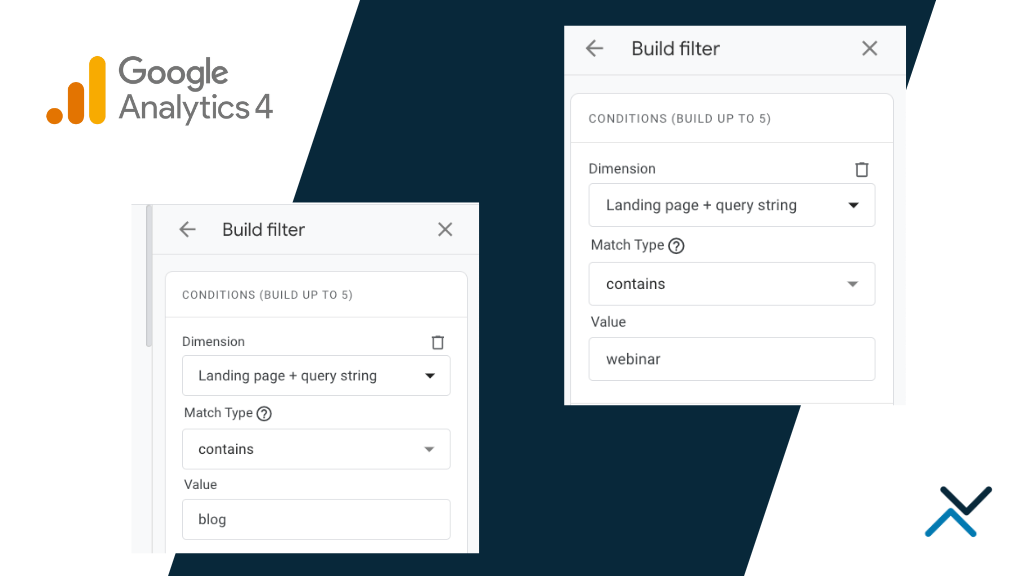
Google Analytics 4: How Do You Check Traffic for Different Groups of Pages?
How Do You Filter Traffic by Landing Page or Page Grouping in Google Analytics 4 (GA4)? Understanding your audience's behavior is paramount in digital marketing and website management. With the...

The Essential KPIs for An SEO Campaign
What SEO KPIs Are Important? The effectiveness of SEO key performance indicators (KPIs) lies in their ability to provide tangible insights into a website's performance in search engine results....

How Do You Measure a Thank You Page Conversion in GA4?
With Universal Analytics phased out and Google Analytics 4 now being the standard, some website owners are still figuring out how to get around in the new GA4 dashboard. Additionally, we've had a...
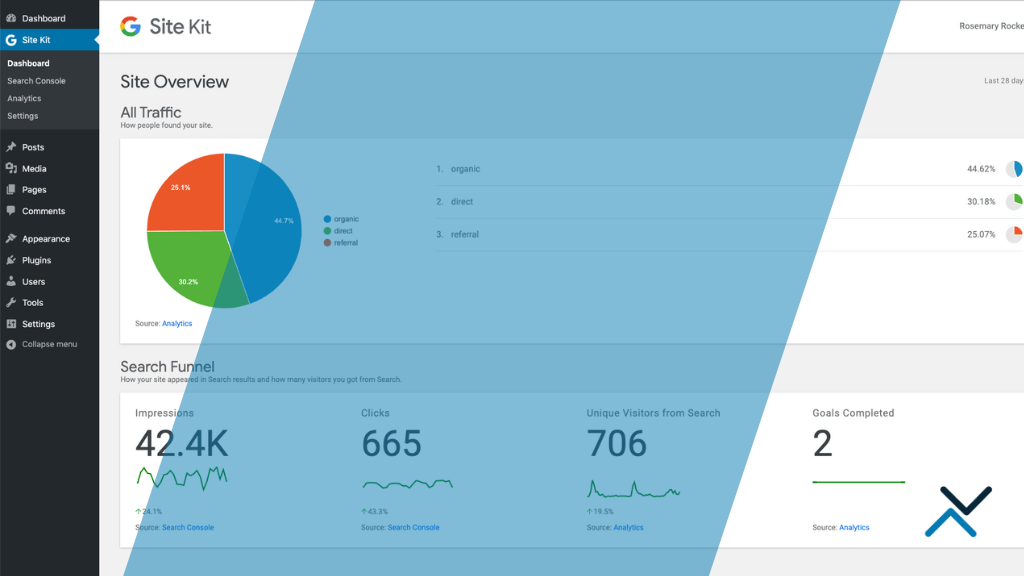
What is Google Site Kit?
Google Site Kit is an essential plugin for WordPress users, offering seamless integration of various Google services like Analytics, AdSense, PageSpeed Insights and Search Console into WordPress...

Key Highlights from BrightonSEO San Diego
The inaugural BrightonSEO conference in the United States has come to an end. Held in sunny San Diego, California, the conference featured a variety of speakers covering the latest and greatest...
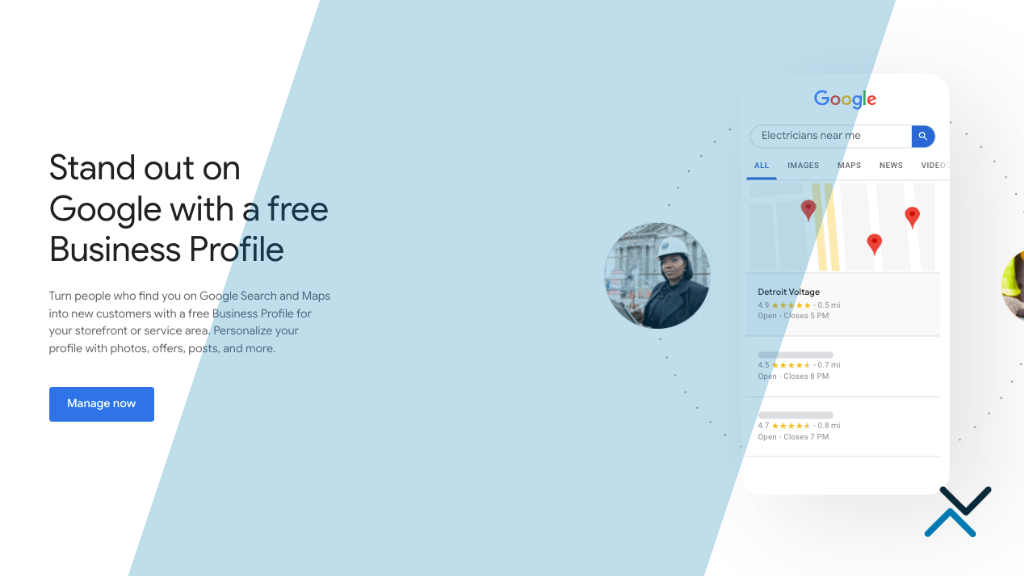
How to Provide Google Business Profile Access
Having a strong online footprint is essential for businesses today, regardless of their size or industry or location. Google Business Profile, previously known as Google My Business, is leading this...

How to Optimize Google Ads Campaign Structure
In the cutthroat realm of online advertising, where businesses fiercely compete for consumer attention, fine-tuning your Google Ads campaign structure becomes even more crucial for squeezing out...
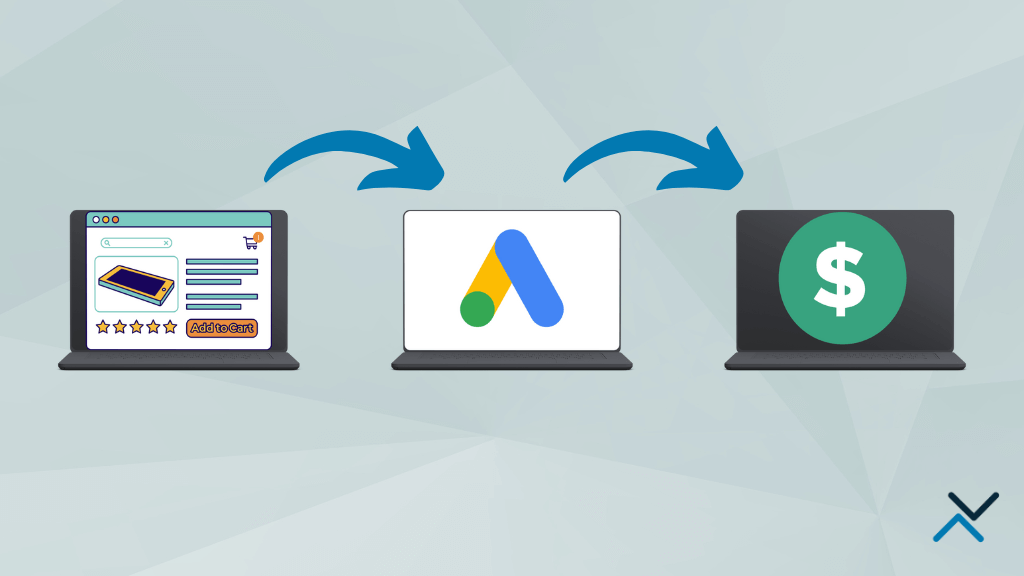
Importance of Remarketing in Paid Search
In the realm of digital advertising, the art of captivating audiences through paid search campaigns holds immense importance. While the quest for new visitors is paramount, businesses must also...

How to Set Up Profitable A/B Tests for Paid Search Success
In today's online marketplace, paid search advertising is one of the most effective ways of reaching your target audience and driving conversions. However, simply investing in paid search...

How to Provide Google Analytics & Google Search Console Access
Google Analytics and Google Search Console are two of the most important tools for tracking website activity and optimizing website content. In order to gain access to these powerful tools, there...
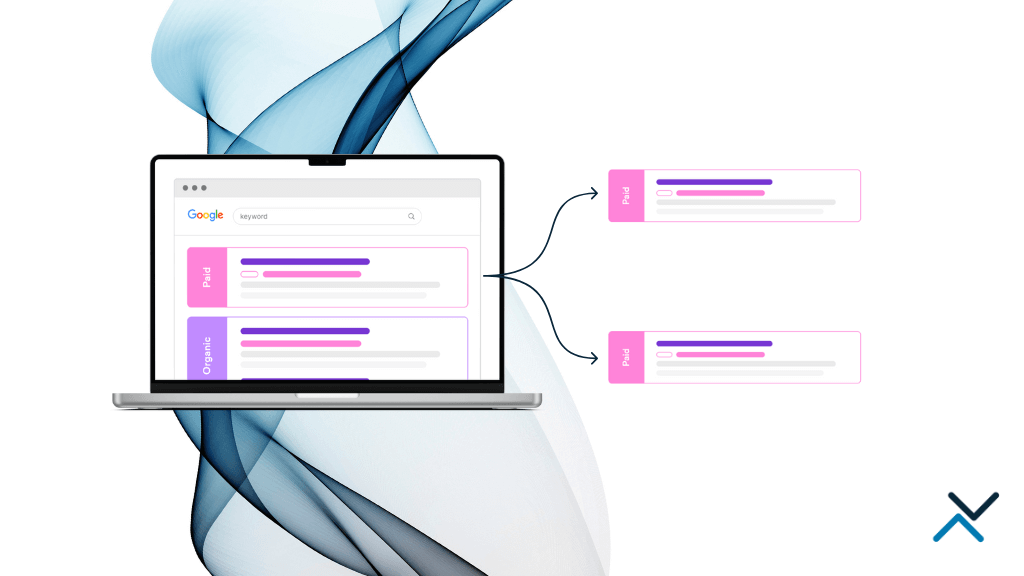
Importance of Ad Variation Tests in Paid Search
Paid search campaigns have become an indispensable component of digital marketing strategies across various industries. In today's competitive landscape, it is vital for advertisers to recognize the...
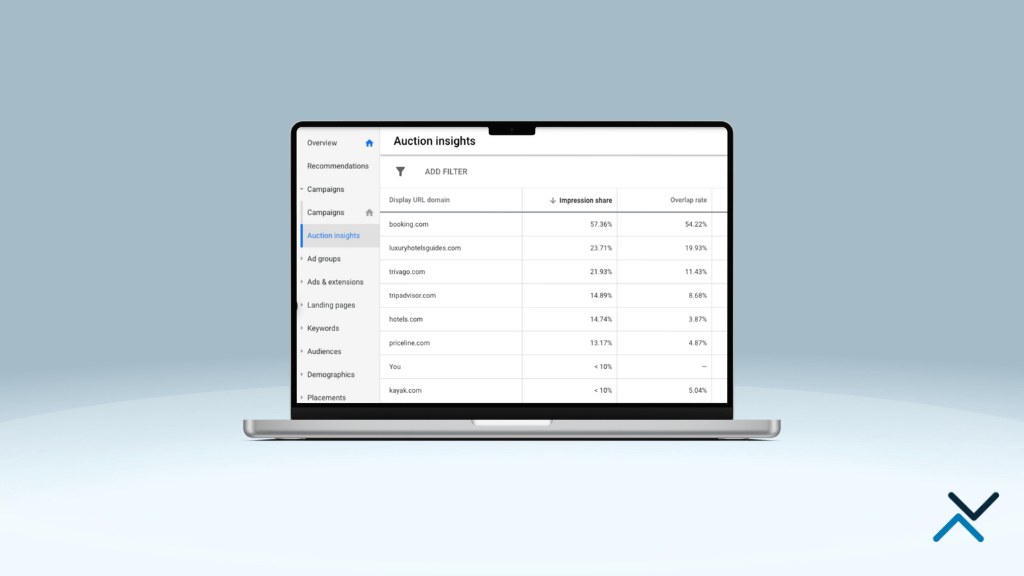
Understanding the Auction Insights Report in Google Ads
Google Ads is a powerful online advertising tool that helps businesses reach their target audience effectively. One of its standout features is the Auction Insights report. This report provides...
The Octiv Note
Stay up-to-date with the latest news and tips from the world of digital marketing, web development, and SEO!
GET HELP
Connect with Us