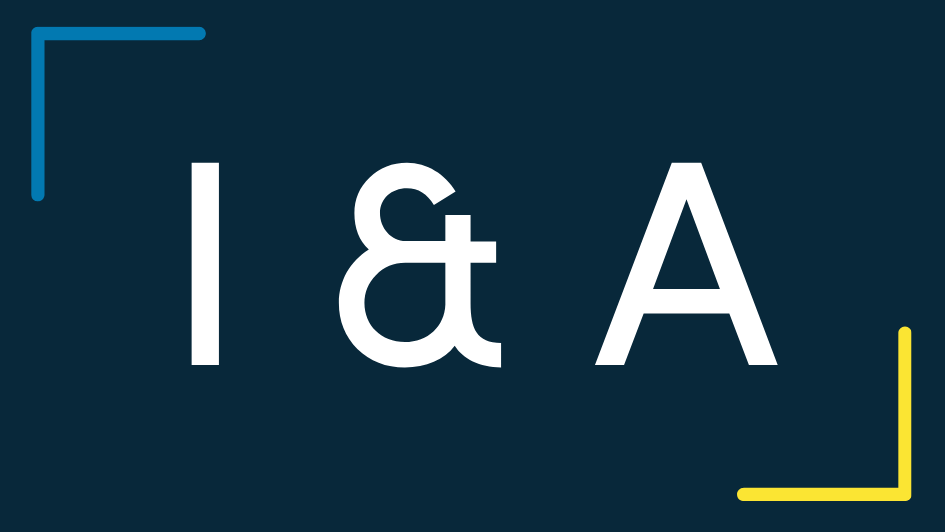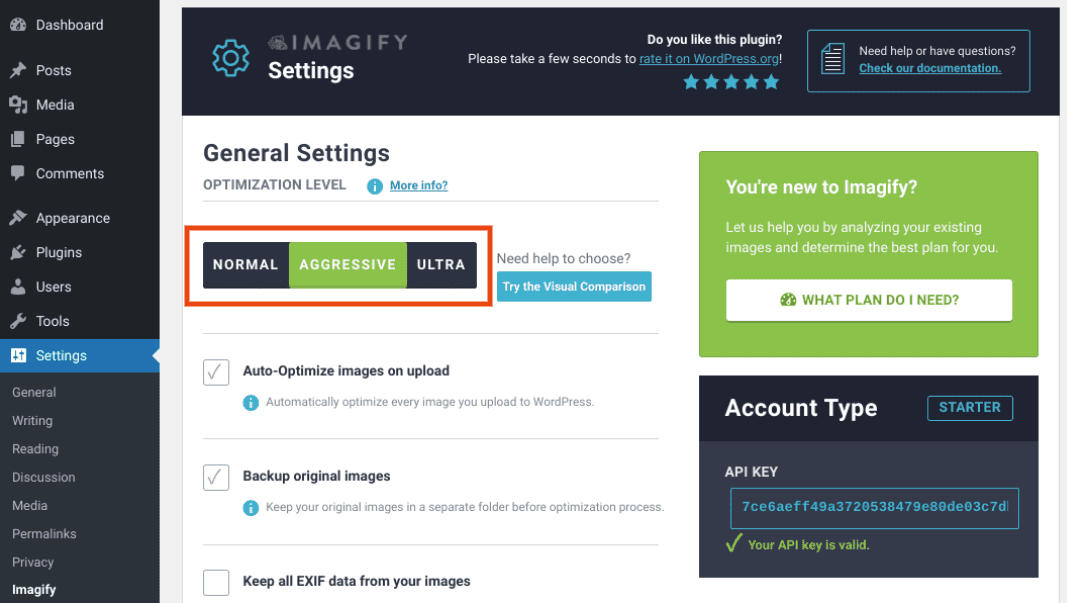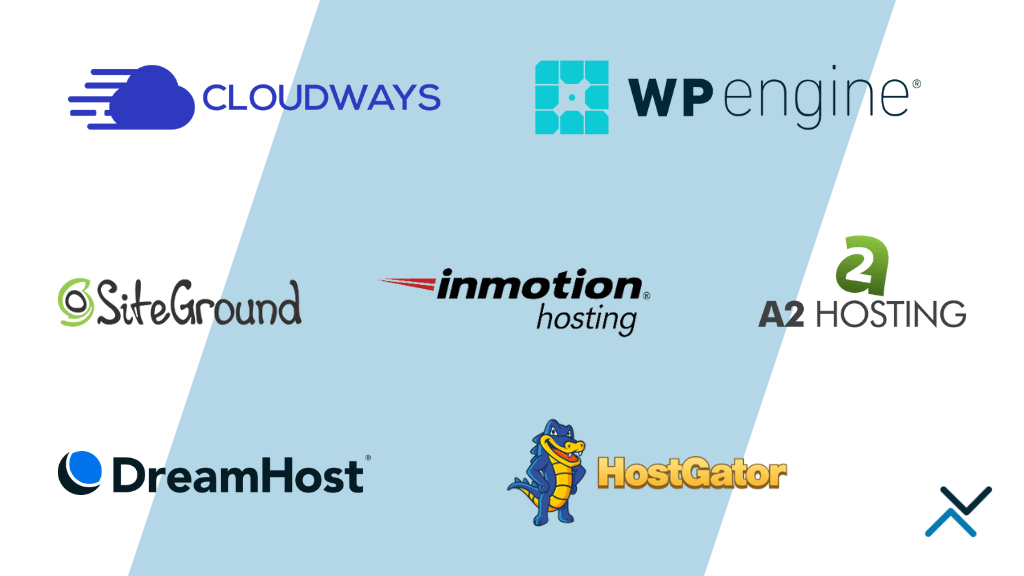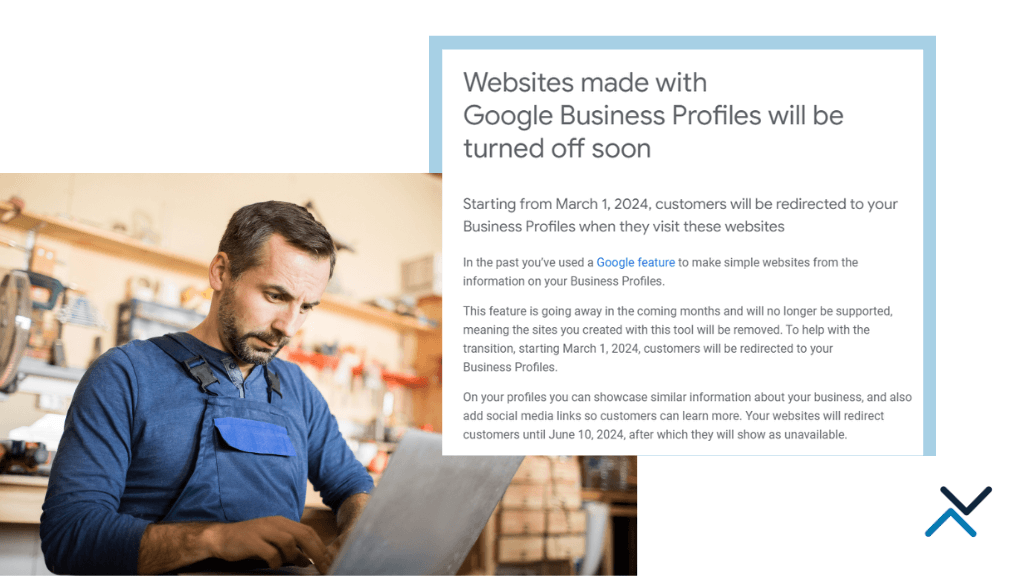Multimedia
Multimedia can refer to several different things, but we use multimedia in the context of website design. It can refer to the videos displayed on a website, the images that are part of a gallery on a site, your business’s logo, photography or any other type of media that is used.
Various forms of media are vital to the experience of a website as it directly correlates to a user’s interaction. Multimedia also impacts other marketing initiatives and should be handled with a cohesive strategy.
What is Website Multimedia?
Incorporating multimedia on a website significantly enhances user engagement and the overall user experience. By integrating various forms of media such as text, images, videos and audio, a website can convey information more effectively and interactively. The media you use on your website show off your company’s personality and are necessary for branding.
Videos and animations can demonstrate complex concepts or products in an easily digestible format, while audio elements like background music or voiceovers can set the tone and mood. Images add a visual appeal, making the content more attractive and easier to scan. Interactive elements like clickable infographics or games engage users actively, encouraging longer site visits.
This multimedia approach caters to diverse learning styles and preferences, ensuring that the website appeals to a broader audience. Additionally, using multimedia can improve the website’s search engine optimization (SEO), as search engines favor content-rich sites that provide a more engaging user experience. However, it’s crucial to balance multimedia elements with website performance, ensuring that loading times remain low and the site remains accessible to users with varying internet speeds.
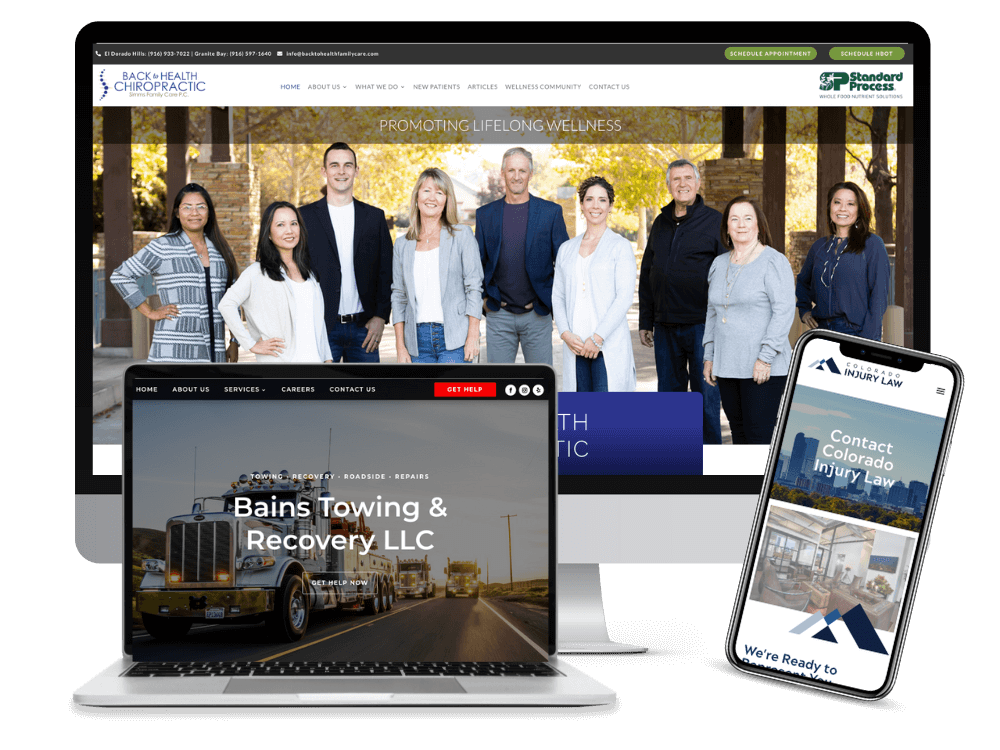
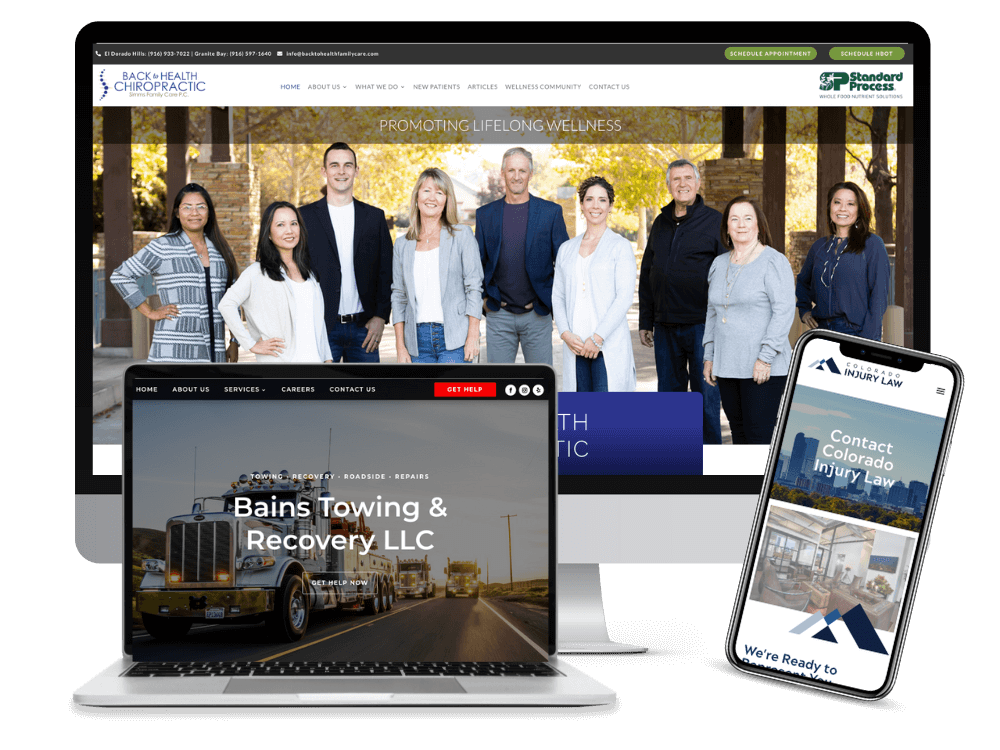
What is Website Multimedia?
Incorporating multimedia on a website significantly enhances user engagement and the overall user experience. By integrating various forms of media such as text, images, videos and audio, a website can convey information more effectively and interactively. The media you use on your website show off your company’s personality and are necessary for branding.
Videos and animations can demonstrate complex concepts or products in an easily digestible format, while audio elements like background music or voiceovers can set the tone and mood. Images add a visual appeal, making the content more attractive and easier to scan. Interactive elements like clickable infographics or games engage users actively, encouraging longer site visits.
This multimedia approach caters to diverse learning styles and preferences, ensuring that the website appeals to a broader audience. Additionally, using multimedia can improve the website’s search engine optimization (SEO), as search engines favor content-rich sites that provide a more engaging user experience. However, it’s crucial to balance multimedia elements with website performance, ensuring that loading times remain low and the site remains accessible to users with varying internet speeds.
Managing Multimedia
Sourcing Website Creative
Creating or sourcing multimedia for a website effectively involves a combination of original content creation and utilizing external resources. Original multimedia, such as custom images, videos, and audio, can be developed in-house or through professional services to maintain brand consistency and tailor specifically to the site’s goals. This approach ensures uniqueness and a strong brand identity but may require more resources and time.
Alternatively, stock media libraries like Shutterstock, Getty Images, and Adobe Stock offer a vast array of readily available images, videos, and audio tracks, saving time and potentially reducing costs. For those on a tighter budget, free online resources such as Unsplash for images and YouTube Audio Library for music provide a variety of options. It’s important to ensure proper licensing for any external media used, whether paid or free, to avoid legal issues and maintain the integrity of the website.
Sourcing Website Creative
Creating or sourcing multimedia for a website effectively involves a combination of original content creation and utilizing external resources. Original multimedia, such as custom images, videos, and audio, can be developed in-house or through professional services to maintain brand consistency and tailor specifically to the site’s goals. This approach ensures uniqueness and a strong brand identity but may require more resources and time.
Alternatively, stock media libraries like Shutterstock, Getty Images, and Adobe Stock offer a vast array of readily available images, videos, and audio tracks, saving time and potentially reducing costs. For those on a tighter budget, free online resources such as Unsplash for images and YouTube Audio Library for music provide a variety of options. It’s important to ensure proper licensing for any external media used, whether paid or free, to avoid legal issues and maintain the integrity of the website.
Branded Multimedia Assets
Your brand’s identity is key to connecting with new customers. Your brand’s identity is best established through multimedia assets like logos, icons, custom photography, videography and of course, custom web design.
Start by ensuring you have an eye-catching logo that immediately conveys who you are as a business. Then, outfit your website with custom photography and videography to bring your brand to life. These branded media pieces not only define your brand identity, but they also set the tone for your brand voice.
With Octiv’s multimedia solutions, we’ll help you define your brand’s identity and voice so you can stand out in your market.
Media Storage & Management
Storing multimedia content is important for website performance and user experience. Large multimedia files like high-resolution images, videos and audio tracks can significantly increase the loading time of a website, leading to user frustration and potentially higher bounce rates or server errors.
Where you choose to host your website is a major component in how media is stored and managed. You’ll need to be sure that your website has plenty of bandwidth for the media you wish to host and you may want to leverage a Content Distribution Network (CDN) like Cloudflare to store all of your assets.
With our managed hosting solution, you’ll never have to worry about storage and management of your multimedia assets.
Media Storage & Management
Storing multimedia content is important for website performance and user experience. Large multimedia files like high-resolution images, videos and audio tracks can significantly increase the loading time of a website, leading to user frustration and potentially higher bounce rates or server errors.
Where you choose to host your website is a major component in how media is stored and managed. You’ll need to be sure that your website has plenty of bandwidth for the media you wish to host and you may want to leverage a Content Distribution Network (CDN) like Cloudflare to store all of your assets.
With our managed hosting solution, you’ll never have to worry about storage and management of your multimedia assets.
Proper Optimization of Media Assets
Optimization of multimedia is another key aspect. This involves compressing images and videos without compromising quality, using formats like JPEG for images and MP4 for videos, which are widely supported and efficient in terms of file size. For images, tools like Adobe Photoshop or online compressors can reduce file sizes significantly. Similarly, video compression tools can optimize video files for web use. Implementing responsive multimedia design is also important, ensuring that content scales correctly across different devices and screen sizes. By optimizing multimedia content, websites can provide a rich, engaging user experience while maintaining fast loading times and efficient data usage.
Search Engine Optimization
Rich Media & SEO
However, it’s crucial to balance multimedia use with overall website performance, as page loading speed is also a vital component of SEO. By striking this balance, multimedia not only enriches the user experience but also bolsters the site’s SEO performance, driving more organic traffic and engagement.
Frequently Asked Questions About Multimedia
Why is multimedia needed for a website?
What is a CDN?
A Content Delivery Network (CDN) is a network of servers distributed geographically, designed to deliver internet content like HTML pages, javascript files, stylesheets, images, and videos more quickly. It reduces the physical distance between the server and the user, enhancing site performance, especially for multimedia content.
Can multimedia impact website loading speeds?
High-quality multimedia can slow down a website. Optimize file sizes and consider using a CDN to improve loading times and overall performance.
How does multimedia affect SEO?
Multimedia significantly impacts SEO by enhancing user engagement and dwell time on a website. Search engines like Google favor websites that provide a rich user experience, often indicated by longer visit durations and lower bounce rates. Well-optimized images and videos can also rank in search engine results, increasing visibility. Additionally, multimedia elements, when accompanied by relevant keywords in file names, alt text, and captions, contribute to better indexing and relevancy in search results. However, it’s important to ensure multimedia doesn’t slow down the site, as page speed is a crucial SEO factor.
Can a website have too much media?
Yes, excessive multimedia can overwhelm users and slow down the site. It’s important to strike a balance between multimedia content and overall site performance.
How do you optimize multimedia?
Optimize by compressing images and videos, using appropriate file formats (like JPEG for images, MP4 for videos), and ensuring multimedia is responsive to different device sizes.
What is the best practice for using videos on a site?
Keep videos short, ensure they are optimized for web use, include captions for accessibility, and avoid auto-playing with sound for a better user experience. We encourage hosting videos through services like YouTube or Vimeo.
How do you ensure multimedia assets are accessible?
Use alt text for images, provide transcripts for audio and video, ensure keyboard navigability, and use captions for videos to enhance accessibility.
Web Development Tips and Advice
Our Take On Web Hosting Platforms in 2024
Finding the right web hosting solution can be a time-consuming process that depends on a variety of factors, such as the type of hosting required, particular features desired, and budget...
How to Edit DNS Records for Google Workspace
The Domain Name System, or DNS, serves as the internet's directory, determining where web traffic should be directed. For businesses using Google Workspace, understanding and managing these records...
Goodbye to Google Business Profile Websites
We've all said it plenty of times - don't build your site on a platform where you can't own its content or user experience. If you're investing in building a brand through a website, you don't want...
The Octiv Note
Stay up-to-date with the latest news and tips from the world of digital marketing, web development, and SEO!
GET HELP
Connect with Us