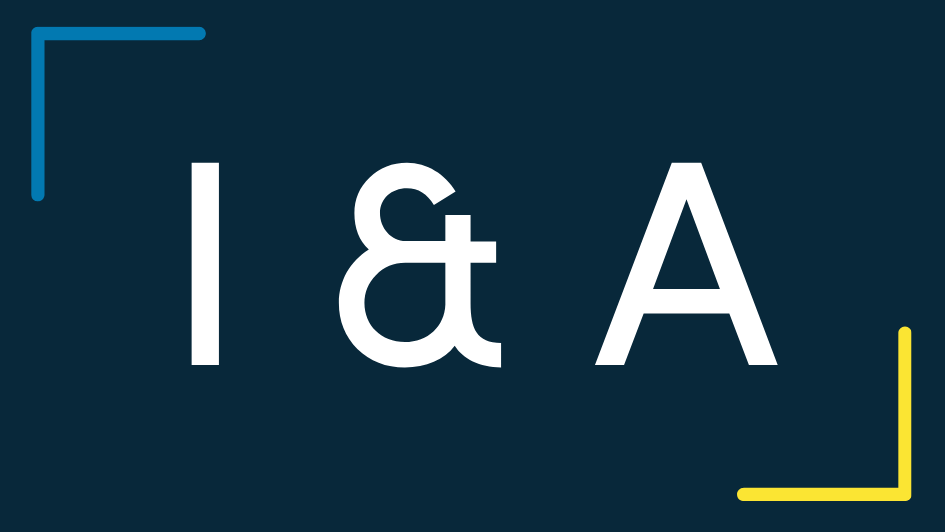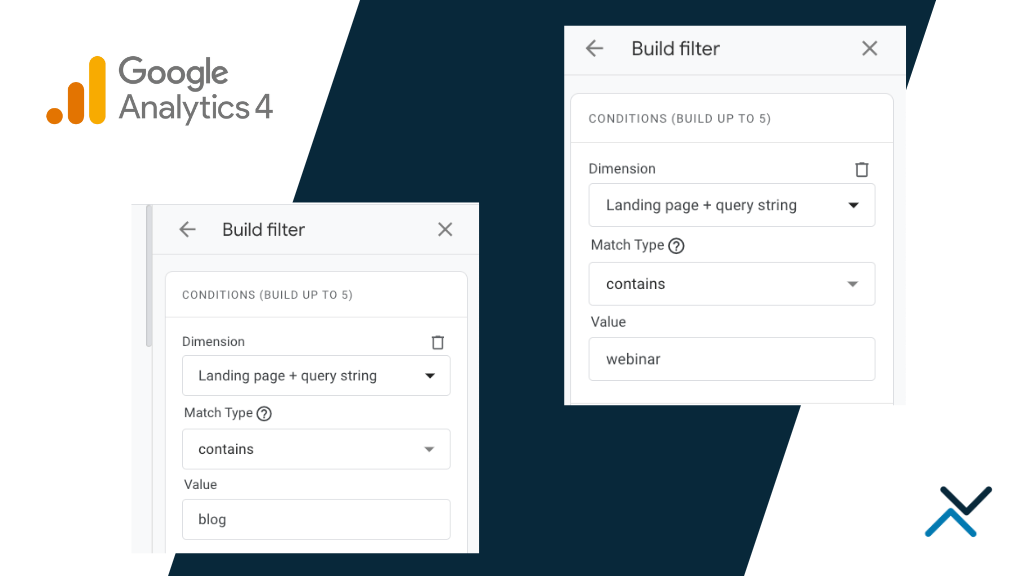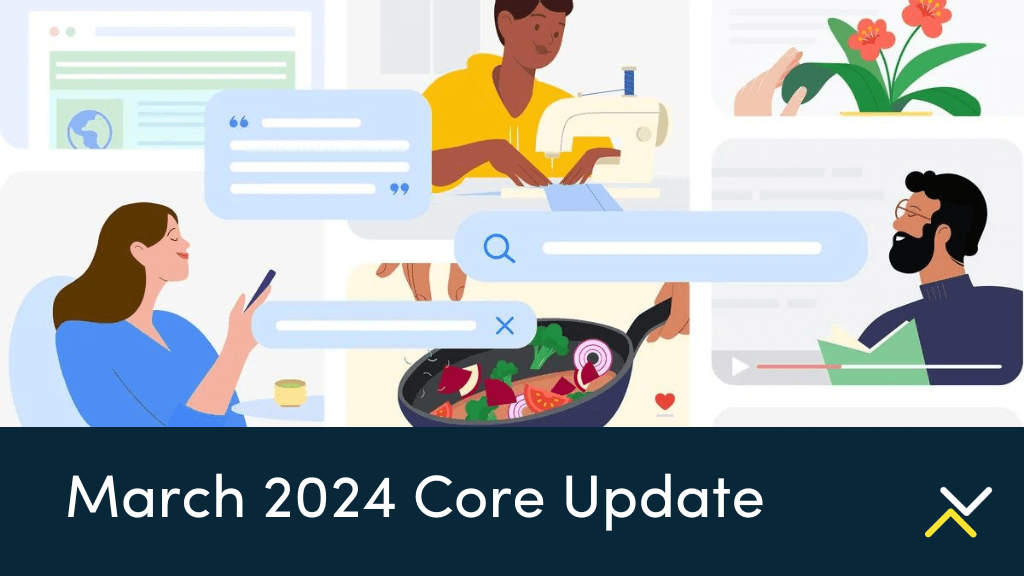How Do You Filter Traffic by Landing Page or Page Grouping in Google Analytics 4 (GA4)?
Understanding your audience’s behavior is paramount in digital marketing and website management. With the advent of Google Analytics 4 (GA4), webmasters and marketers have provided a more granular and user-centric tool to track website engagement and performance. One of the critical aspects of leveraging GA4 effectively involves analyzing traffic across different page types—such as blogs, products, webinars, and services—to gain insights into what attracts visitors, holds their interest, and drives conversions. Here’s a detailed guide on how to navigate GA4 for this purpose.
Understanding GA4’s Interface
Before diving into the specifics, it’s essential to familiarize yourself with GA4’s interface, which made a major departure from the previous Universal Analytics. GA4 focuses more on events and user interactions than just sessions and pageviews, offering a broader view of how users interact and convert on your site.
Setting Up for Success
To begin with, ensure that your GA4 property is correctly set up and that you have configured the basic settings, including data streams, for your website. This setup is vital for accurate data collection across your site’s various pages. You can integrate GA4 with your website in several ways, including Google Tag Manager and directly within your content management system through plugins like Google Site Kit. Once you have the tag installed, check real-time traffic reports or use the debugging tool in Google Analytics to ensure things work as expected.
Checking Traffic for Different Landing Page Types
When diving into Google Analytics 4 to check traffic for different page types, using filters effectively is critical to isolating the data you’re interested in. Here’s a step-by-step guide that includes this essential step:
Drill Into Landing Page Data
- Open GA4 and Navigate to Reports: First, access your GA4 property. The ‘Reports’ section is the starting point for most analyses.
- Select ‘Engagement’ > ‘Pages and Screens’ Report: This report provides a comprehensive view of the performance of different pages on your site.
Applying Filters for Specific Page Types
This step involves applying filters to isolate page types like blogs, products, webinars, and services. Find the ‘Add filter’ option on the screen and it will open a menu from the right-hand side of the screen.
Here’s how to filter traffic for popular page groupings:
For Blog Articles
- Identify Your Blog Page Identifier: This could be a part of the URL, like
/blog/, or a specific title tag if your blog pages have a consistent naming convention. - Apply Filter: In the ‘Pages and Screens’ report, click on the filter icon. Select ‘Landing page + query string’ as a dimension, then choose “contains” as the match type and enter your blog identifier (e.g.,
/blog/).
For Products Pages (Product Detail Pages and Product Listing Pages)
- Identify Product Page Structure: Note how your product pages are distinguished, often via URL structure like
/product/or/product-category/. - Filter Data: In the ‘Pages and Screens’ report, click on the filter icon. Select ‘Landing page + query string’ as a dimension, then choose “contains” as the match type and enter your product page identifier (e.g.,
/product/).
For Webinars Pages and Other Resources
- Webinar Page Identification: Determine how your webinar pages are identifiable (e.g., URL contains
/webinar/). - Set Up Filter: In the ‘Pages and Screens’ report, click on the filter icon. Select ‘Landing page + query string’ as a dimension, then choose “contains” as the match type and enter your resource page identifier (e.g.,
/webinar/).
For Services Pages and Other Landing Pages
- Services Page Identifier: Recognize the common element in your service pages’ URLs or titles, such as
/services/. - Apply Filter: In the ‘Pages and Screens’ report, click on the filter icon. Select ‘Landing page + query string’ as a dimension, then choose “contains” as the match type and enter your landing page identifier (e.g.,
/services/or/locations/).
Analyzing the Filtered Data
Once you’ve applied the appropriate filters, GA4 will display data for the selected page type. You can analyze various metrics such as page views, unique visitors, average engagement time, and conversion rates to gauge the performance of each page type. This targeted approach helps you understand user behavior and preferences regarding your site’s content strategy.
Advanced Filtering Techniques
Consider combining filters or using the ‘AND’/’OR’ conditions for more sophisticated analysis to segment your data further. This can be particularly useful for sites with complex structures or multiple subcategories within a page type.
Continuous Learning and Adaptation
As with any analytics tool, the key to success with GA4 lies in continuous learning and adaptation. Regularly reviewing your traffic data, staying updated with GA4’s evolving features, and experimenting with different filters and reports will help you gain actionable insights and make informed decisions to enhance your site’s performance.
In summary, GA4 offers a robust suite of tools to analyze traffic across different page types on your website. By setting up specific dimensions, metrics, and filters, you can uncover valuable insights into how visitors interact with your blog, product pages, webinars, and services. This data-driven approach allows for targeted improvements to your content strategy, user experience, and overall site effectiveness, ensuring that your digital presence is aligned with your audience’s needs and preferences.