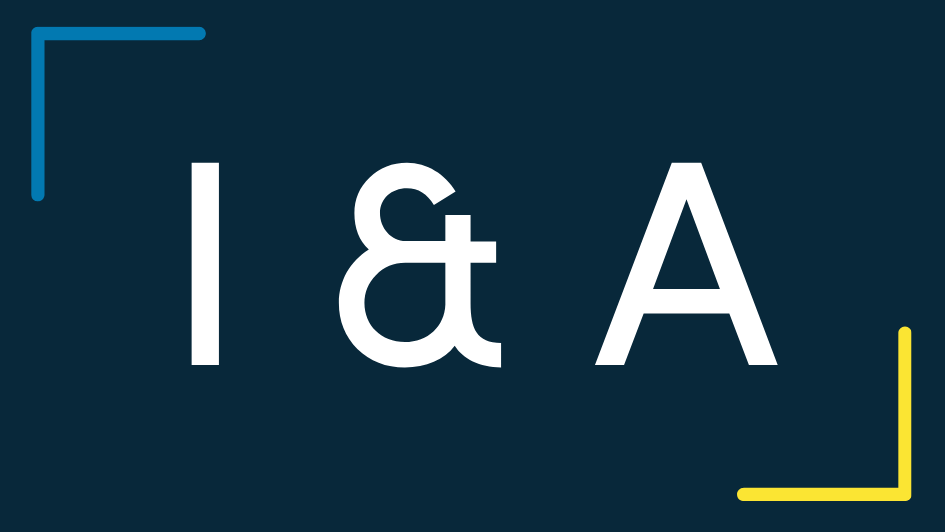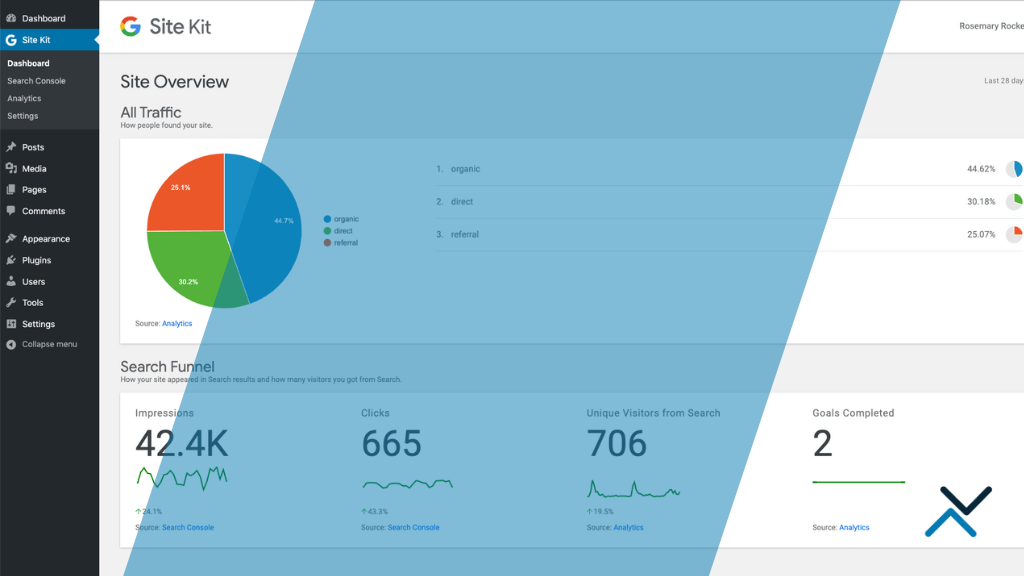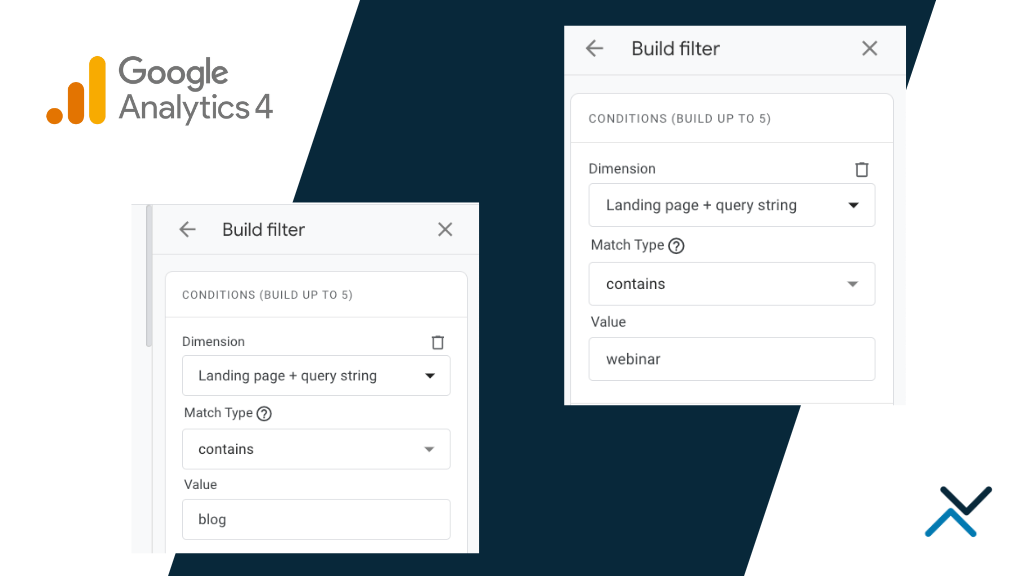Google Site Kit is an essential plugin for WordPress users, offering seamless integration of various Google services like Analytics, AdSense, PageSpeed Insights and Search Console into WordPress websites. This guide covers the installation process, the benefits and drawbacks of using Google Site Kit, along with troubleshooting tips and guidance for getting started.
How to Install Google Site Kit
Installing Google Site Kit in WordPress is a straightforward process. First, log into your WordPress dashboard. Navigate to the ‘Plugins’ section and click on ‘Add New’. In the search bar, type ‘Google Site Kit’ and hit enter. The plugin should appear in the search results. Click ‘Install Now’ and after the installation is complete, click ‘Activate’. Post-activation, the plugin will prompt you to complete the setup by signing in with your Google account and configuring the necessary settings.
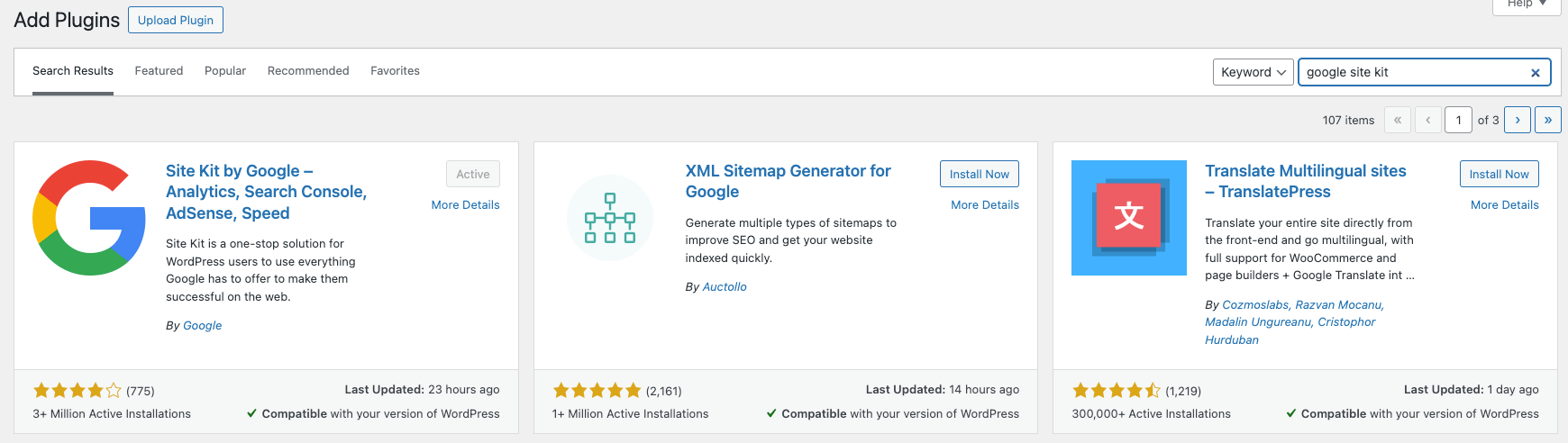
Signing Into Your Google Account
For those new to WordPress plugins, installing Google Site Kit requires a few more detailed steps. After activating the plugin, you’ll need to connect it to the various Google services you intend to use. This involves logging into your Google account through the plugin and giving permissions for each service. It’s important to ensure that your Google account has access to the Analytics, AdSense and Search Console data for the website in question. The setup wizard provided by the plugin will guide you through this process.
By signing into these accounts, you’ll be able to integrate and display data from all of these services directly within the plugin.
What If I Don’t Have Accounts for Google Services?
If you haven’t previously set up accounts for Google Analytics, Search Console and Adsense, you won’t be able to integrate Google Site Kit into your WordPress dashboard. Be sure to set these accounts up first so you can collect and integrate data from them.
Why Use Google Site Kit?
Google Site Kit offers several advantages for WordPress site owners. It provides a unified dashboard, bringing together data from various Google tools, which simplifies monitoring and analysis. This integration allows for a comprehensive understanding of website performance, user engagement and revenue generation (if your website monetizes ad traffic). Additionally, the plugin offers valuable insights into site speed and recommendations for improvements through PageSpeed Insights.
Being developed by Google, it is a reliable and regularly updated tool.
Interpreting the Data
To fully leverage the benefits of Google Site Kit, it’s important to understand how to interpret the data it provides. Spend time exploring each section of the plugin’s dashboard. For instance, the Analytics section offers insights into user behavior on your site, while PageSpeed Insights provides actionable advice on how to improve your site’s loading times. Similarly, the Google Search Console data gives insight into the top keywords and pages your website ranks for (directly from the Google Search Console interface).
Regularly reviewing this data can lead to significant improvements in user experience, site performance and SEO. The Google Site Kit dashboard in WordPress exists to be a 30,000 view of how the website performs. For further analysis from any of the connected services, you’ll want to dive deeper in each platform.
Disadvantages of Using Google Site Kit
Despite its numerous advantages, Google Site Kit has some limitations. One significant issue is the potential for data overload, which can be overwhelming, especially for beginners. The plugin primarily focuses on Google’s tools, which might limit the scope of analytics compared to using a range of diverse analytics services. There are also instances of users encountering glitches and bugs, which could hinder the accuracy and reliability of the data provided.
As with any WordPress plugin, there are frequent updates and bug fixes that roll out from Google’s developers. If you do experience an issue with the plugin, just know that you are not the only one with the issue and that Google likely has a fix ready to go in its next release.
Common Challenges & Solutions
While Google Site Kit is a robust tool, users may face challenges such as discrepancies in data reporting or delays in data updates. It’s important to verify that the configuration is correct and that there are no conflicts with other plugins or your website’s theme. Regularly checking the official Google Site Kit forum and staying updated with the latest versions can help mitigate these issues as well.
Further Troubleshooting
If you continue to encounter issues with Google Site Kit, there are several steps you can take.
- First, ensure your internet connection is stable and your browser is compatible with the plugin. You may have a browser extension installed that could be conflicting with the plugin on your website.
- Keep both WordPress and the plugin updated to the latest versions. This should be part of your regular website maintenance and you can enable the plugin for automatic updates.
- Clearing the cache and cookies of your browser can also help resolve many common issues. If problems persist, consider disabling other plugins temporarily to check for conflicts or set your website theme to safe mode (if possible).
- Contact your web hosting provider. There may be a firewall or something in your hosting setup that is preventing use of the plugin.
The WordPress community and Google Site Kit support forums are also excellent resources for troubleshooting advice and solutions. In most cases you won’t run into any issues using Google Site Kit, but there are plenty of resources available should you have any trouble.
Does Google Site Kit Include Google Business Profile Data?
Unfortunately, at this time, Google Site Kit does not include any data or insights from Google Business Profile. Because Google Business Profile is so closely connected to other Google services, we can only anticipate this data will be part of Google Site Kit soon.
In the interim, it’s recommended to add UTM tracking to your Google Business Profile URL which will then pass data into your Search Console, and ultimately into Google Site Kit. Be sure to add tracking parameters like utm_source=gbp&utm_medium=organic to URLs connected to your Google Business Profile.
Best Practices for Ongoing Use
For ongoing success with Google Site Kit, establish a routine for checking and analyzing your site’s data. This could be a weekly or monthly review, depending on the size and nature of your site. Use the insights gained to make informed decisions about content strategy, site optimization and monetization efforts. If you are working with a marketing agency, they are likely already using analytics tools to assess the performance of your website; Google Site Kit is simply another tool in the arsenal.
Should You Use Google Site Kit?
Google Site Kit is a valuable tool for integrating key Google services into your WordPress site. It provides significant benefits regarding data consolidation and easy access to vital insights, which makes it a perfect high-level view for business owners. With the right setup and usage, Google Site Kit can be a powerful asset for your digital marketing.
if you need any help getting started with Google Site Kit, please don’t hesitate to reach out anytime.