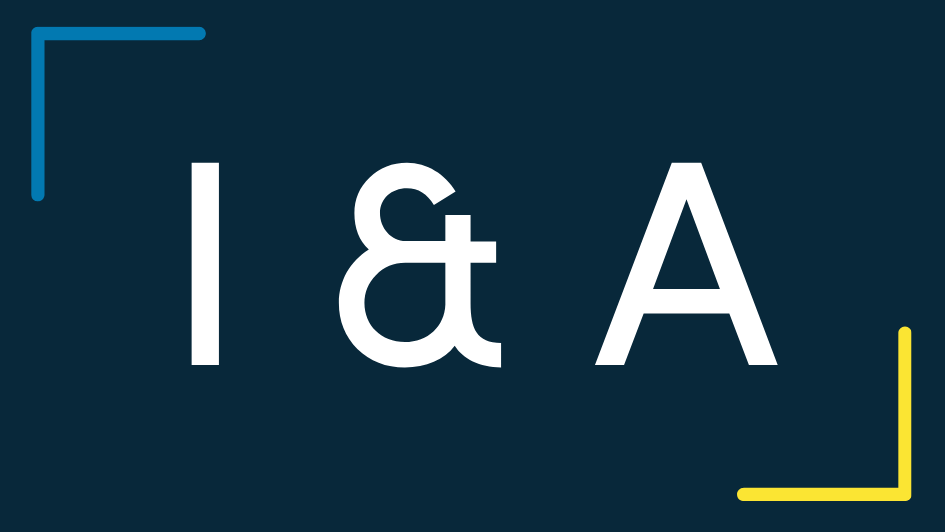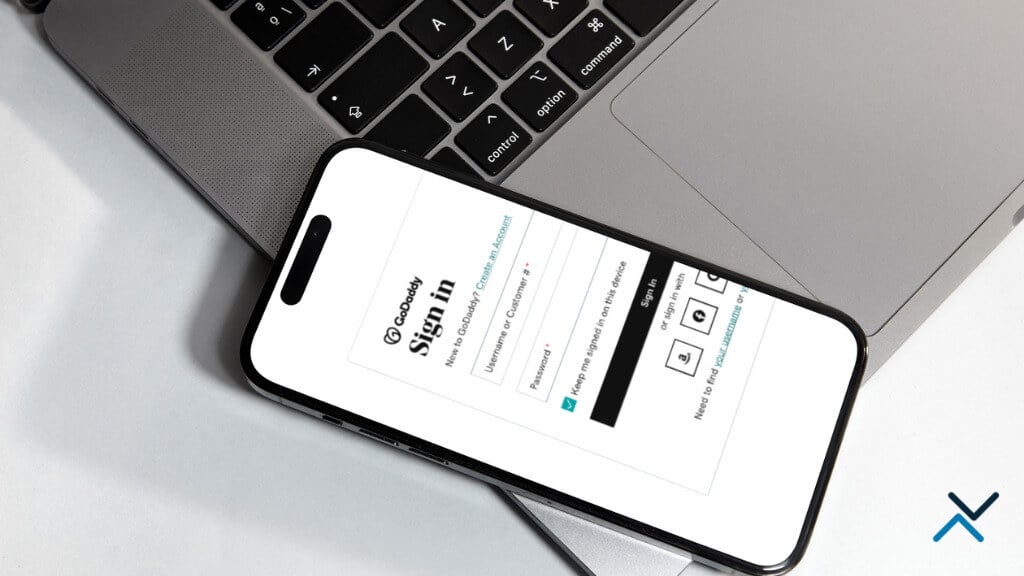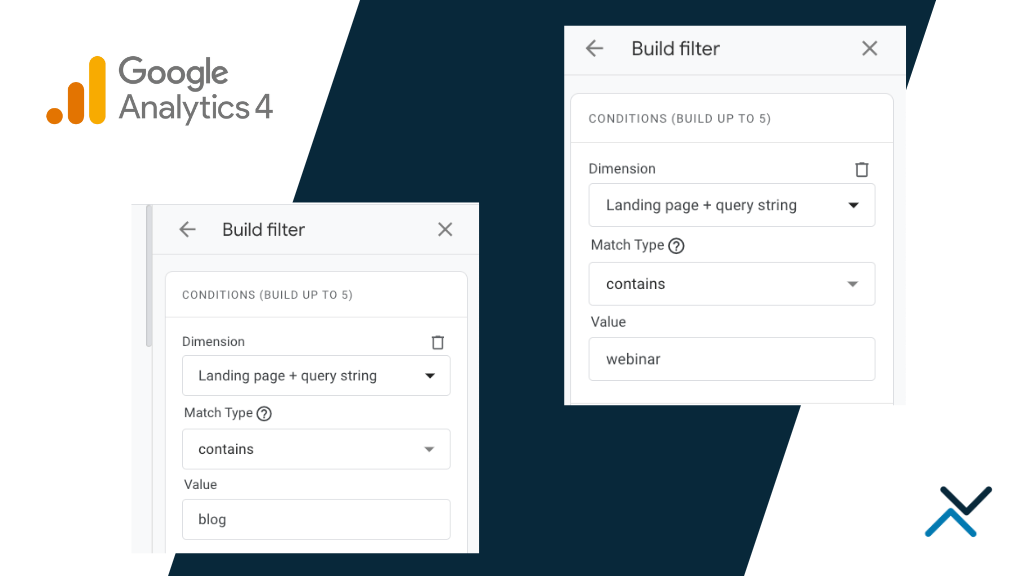As a business owner or website developer, you may find yourself in a situation where you need to grant someone else access to your GoDaddy account without revealing sensitive information, such as your login credentials. This is where delegated access comes in. In this article, we will explore what delegate access is, why it is necessary, and how to provide it in GoDaddy.
What is Delegate Access in GoDaddy?
Delegated access on GoDaddy empowers account owners to grant specific permissions to other individuals or entities without providing them with full account access. With this feature, you can delegate particular tasks, such as managing domain settings, to someone else while retaining control over your entire account. It offers a secure and controlled way to collaborate and distribute responsibilities, ensuring that the right individuals have the necessary access to perform their designated tasks. By leveraging delegated access at GoDaddy, you can streamline your workflow, enhance collaboration, and effectively manage your online presence.
Why is Delegate Access Necessary?
There are several reasons why providing delegate access is necessary. Firstly, it enables business owners to delegate specific tasks to employees or contractors without granting them full access to sensitive information like payment details or email addresses. This is crucial when working with third-party vendors who require account access but should not have access to confidential data.
Secondly, delegated access is essential for website developers who need access to your GoDaddy account to make website changes or manage domain settings. By granting delegated access, you can ensure they have the necessary permissions to perform their tasks while maintaining the security of your account.
Lastly, delegating access promotes accountability and transparency. You can assign tasks to individuals or entities and easily track their actions. This provides control and oversight over your account, minimizing the risk of unauthorized access or misuse.
How to Provide Delegate Access for GoDaddy
Now that we understand the importance of delegated access, let’s look at how to provide it on GoDaddy. There are two ways to do this: via the Account Access page or via the Domain Settings page.
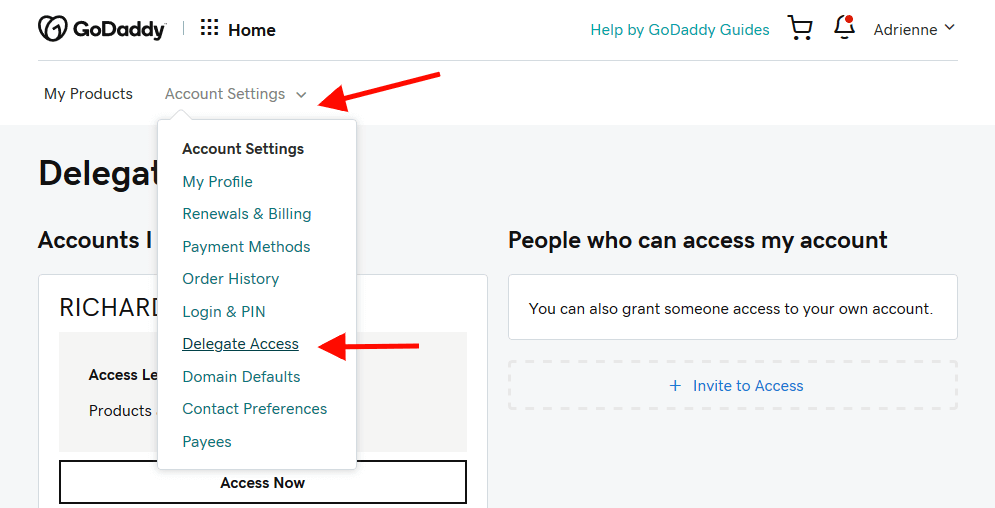
Method 1: Via the Account Access Page
Step 1: Log in to your GoDaddy account and click on your name in the top right-hand corner.
Step 2: Click on “Account Settings” from the dropdown menu.
Step 3: Under the “Account Access” tab, click on “Grant Access.”
Step 4: Enter the email address of the person or entity you want to grant access to and select the specific permissions you want to grant them.
Step 5: Click on “Invite.”
Step 6: The person or entity you invited will receive an email notification with instructions on how to access your account.
Method 2: Via the Domain Settings Page
Step 1: Log in to your GoDaddy account and click on “Manage” next to the domain you want to grant access to.
Step 2: Under the “Settings” tab, click on “Delegate Access.”
Step 3: Enter the email address of the person or entity you want to grant access to and select the specific permissions you want to grant them.
Step 4: Click on “Invite.”
Step 5: The person or entity you invited will receive an email notification with instructions on how to access your domain settings.
Tips for GoDaddy Delegate Access
To ensure a secure delegation of access when managing your GoDaddy account, it is important to consider the following tips:
- Grant Specific Permissions: When providing delegate access, be selective in granting permissions. Only assign the necessary permissions required for the designated tasks to minimize potential risks.
- Regularly Review and Modify Access: Periodically review the access you have delegated and make adjustments as needed. Remove access for individuals who no longer require it or update permissions based on changing requirements.
- Use Unique User Accounts: Instead of sharing login credentials, create unique user accounts for each delegate. This ensures accountability and allows you to track individual actions within your GoDaddy account.
- Set Expiration Dates: If you are delegating access temporarily, consider setting an expiration date for the delegated access. This reduces the risk of access being retained longer than necessary.
- Educate Delegates: Provide clear guidelines and instructions to delegates regarding their responsibilities and expected behavior when accessing your GoDaddy account. Promote security awareness and best practices to mitigate potential risks.
- Monitor Account Activity: Regularly monitor the activity within your GoDaddy account to identify any suspicious actions or unauthorized access. Report any concerns or discrepancies to GoDaddy support for prompt resolution.
By following these tips, you can ensure a secure delegation of access while effectively managing your GoDaddy account. This allows you to collaborate seamlessly with trusted individuals or entities while protecting sensitive information and maintaining control over your account.
Final Thoughts With Granting Delegate Access
Delegating access to the GoDaddy platform is crucial and beneficial to the relationship of the business owner and the web developer. It enables you to assign specific tasks to others while maintaining control over your account, promoting transparency and accountability. Whether you’re a business owner or a website developer, it’s vital to know how to grant delegated access on GoDaddy for secure account management. When you need to give someone access to your account, utilize delegated access and adhere to our guidelines for secure delegation.