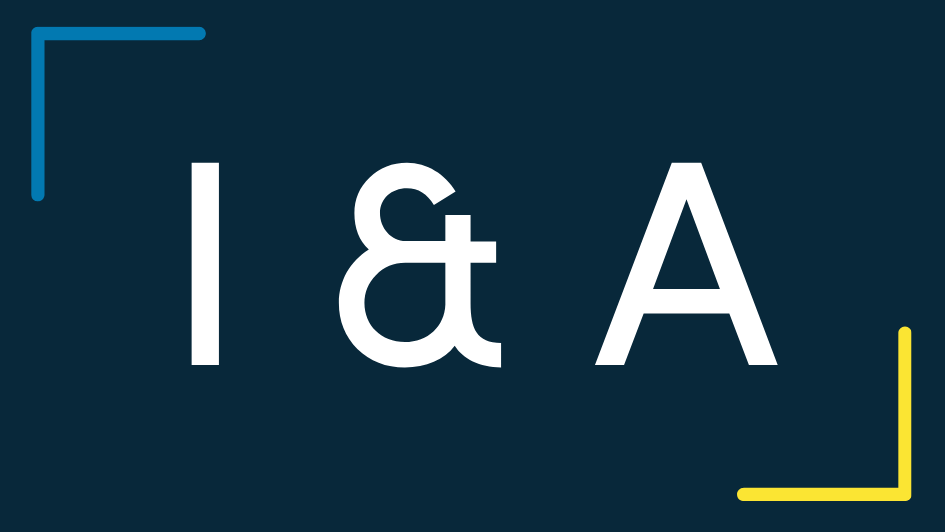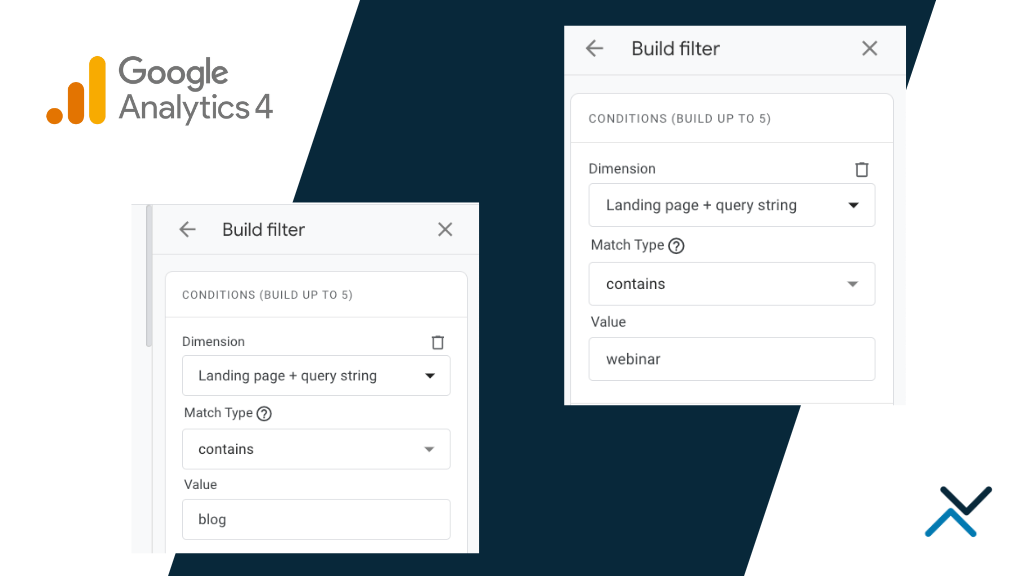SiteGround, a leading web hosting platform, provides a user-friendly interface and powerful features that enhance collaboration between clients and web developers. One of its key features is collaborator access, which allows clients to grant restricted access to designated individuals, such as web developers or team members, to their SiteGround account. This feature streamlines website management and empowers web developers to work efficiently and effectively.
Understanding Collaborator Access
Before we jump into the process of granting collaborator access in SiteGround, let’s understand what it entails. Collaborator access enables clients to provide restricted access to their SiteGround account for specific tasks related to their website. This includes managing files, databases and domains without compromising the security and privacy of the main account.
The Process of Granting Collaborator Access
SiteGround simplifies the process of granting collaborator access by offering a dedicated User Area for managing collaborators efficiently. Follow these steps to provide collaborator access on SiteGround:
- Login to SiteGround: Access your SiteGround account using your username and password.
- Navigate to the User Area: Once logged in, find the User Area in the top-right corner of the screen and click on it to open the drop-down menu.
- Select the Collaborators Tab: From the drop-down menu, choose the “Collaborators” tab to access the collaborator management interface.
- Add a New Collaborator: In the collaborator management interface, click on the “Add New Collaborator” button to initiate the process of adding a new collaborator.
- Fill in Collaborator Details: Provide the collaborator’s email address, choose a username, and set a password for their account. Additionally, you can specify the collaborator’s access privileges by selecting the appropriate checkboxes for different areas such as files, databases, domains, and more.
- Customize Permissions: Fine-tune the collaborator’s permissions based on their role and responsibilities. SiteGround provides granular control over what each collaborator can and cannot access, ensuring the right balance of security and flexibility.
- Save and Notify: Once the necessary details and permissions are set, click on the “Add Collaborator” button to save the changes. SiteGround will automatically notify the collaborator via email, providing them with instructions on how to access their new collaborator account.
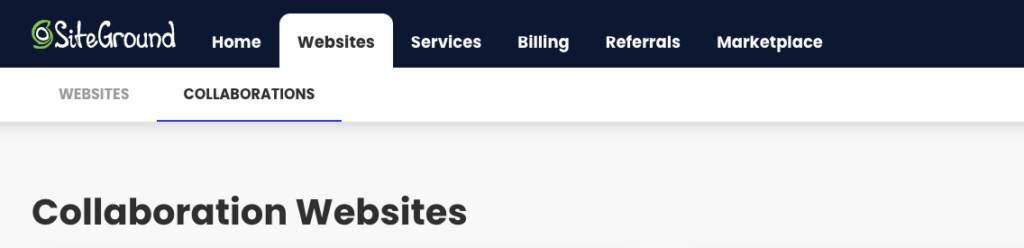
Benefits for Clients
Collaborator access on SiteGround offers several advantages to clients, including:
- Streamlined Collaboration: By providing collaborator access, clients can work seamlessly with their web developers, saving time and effort. Delegating specific tasks to collaborators simplifies the website management process and ensures efficient progress.
- Enhanced Security: SiteGround’s collaborator access feature ensures that clients can grant access to their website without sharing their main account credentials. This helps maintain the security and integrity of the primary account while allowing collaborators to perform their tasks securely within their assigned scope.
- Controlled Access: Clients have full control over the permissions granted to each collaborator. By defining the access level, clients can restrict collaborators to specific areas of their website, safeguarding sensitive data and minimizing the risk of unauthorized changes.
Benefits for Web Developers
Web developers also benefit from collaborator access to SiteGround in the following ways:
- Efficient Workflow: Collaborator access allows web developers to directly access the necessary resources, reducing dependency on clients for basic tasks. This enables web developers to work efficiently and complete their work without unnecessary delays.
- Focused Development: With collaborator access, web developers can concentrate on their specific areas of expertise without worrying about other aspects of website management. This specialization helps enhance productivity and ensure high-quality development work.
- Improved Communication: By having direct access to the website resources, web developers can better understand the project requirements, leading to more effective communication and collaboration with clients. This results in a smoother development process and, ultimately, a better end product.
Enhance Productivity with Collaborator Access
Collaborator access on SiteGround empowers clients and web developers by facilitating efficient collaboration and streamlining the website management process. Clients can delegate tasks while maintaining control and security, and web developers can work more effectively within their designated areas. By leveraging the collaborator access feature, SiteGround users can foster better teamwork, enhance productivity, and ultimately achieve superior web development outcomes. Be sure to contact us if you have any questions about providing access to Siteground’s backend.