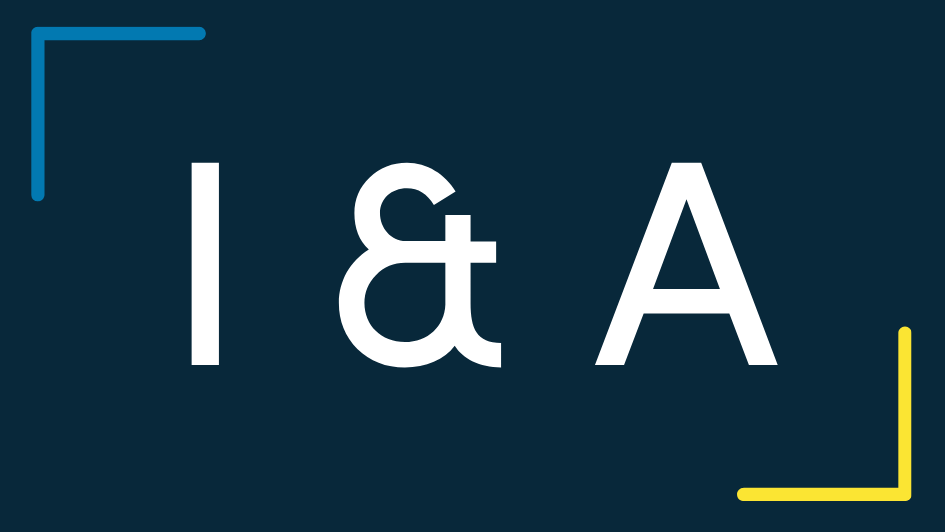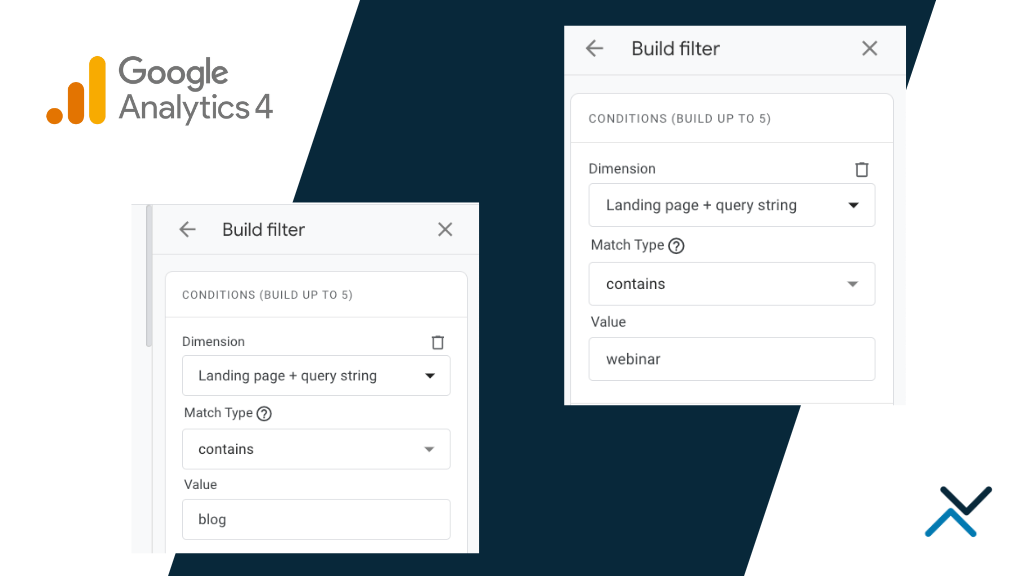WordPress has emerged as an immensely popular website creation platform, boasting a staggering number of over 60 million websites built using its versatile features. This remarkable success can be attributed to the platform’s user-friendly interface, extensive customization options, and the availability of both free and premium functionalities. Nevertheless, despite its simplicity, even WordPress users can fall prey to common website design blunders. Within the realm of WordPress website design, certain mistakes tend to crop up frequently, impeding optimal outcomes.
Mistake #1: Cluttered Homepage
A website visitor chooses whether or not to stay or disappear into the digital abyss in the blink of an eye. As a result, it’s critical that your site emits a sense of cleanliness, clarity, and flawless order. A jumbled mess of excessive language, blazing colors, and a picture frenzy has the ability to overwhelm visitors, forcing them to leave your virtual domain. Solution: Highlight the key aspects of your website with wording as clean as a freshly laundered garment. Allow your homepage to be an oasis of calm in the midst of the internet jungle, inviting visitors to begin a pleasurable trip with ease and confidence.
Mistake #2: Ignoring Mobile Optimization
In the modern era, the internet is primarily accessed through mobile devices by a majority of individuals. Consequently, if your website lacks optimization for mobile usage, you risk missing out on valuable traffic. A website that fails to cater to mobile users can result in a subpar user experience, ultimately leading to elevated bounce rates and a decline in overall website traffic. Solution: Make your website mobile-friendly by using responsive design principles. This ensures that your website is easily accessible to all users, regardless of device. By using responsive design principles, you can ensure that the layout and functionality of your website adapt easily to different screen sizes, making it user-friendly and visually appealing on smartphones, tablets, and other mobile devices. Visitors are no longer required to zoom in or scroll horizontally, resulting in a more fluid and natural surfing experience. As mobile traffic grows rapidly in today’s digital landscape, focusing on mobile optimization allows you to reach a bigger audience and boost customer satisfaction.
Mistake #3: Lack of White Space
White space, or negative space, refers to the unoccupied area surrounding the content on a website. It plays a vital role in enhancing the readability of the website and the user’s overall experience. Unfortunately, numerous website developers overlook the importance of utilizing white space proficiently, resulting in a crowded and confusing website layout. Solution: Use white space effectively to create a clean and uncluttered website design. This can help improve readability and guide your visitors’ attention to the most important areas of your website.
Mistake #4: Overuse of Fonts and Colors
Using too many fonts and colors can make your website design look unprofessional and unorganized. It can also make it difficult for visitors to read your content, leading to a poor user experience. Solution: Stick to a maximum of three fonts that complement each other well. Similarly, limit your color palette to two or three colors for a cohesive and professional look and feel.
Mistake #5: Poor Navigation
Navigation is a crucial element of any website’s design. If visitors cannot find what they are looking for on your website quickly and easily, they are likely to leave and look elsewhere. Solution: Use clear and simple navigation menus that are easy to navigate. Group related content together and ensure that your website is easy to navigate on both desktop and mobile devices.
Mistake #6: Slow Page Loading
Website visitors expect fast page loading times. If your website takes too long to load, visitors are likely to leave without even seeing your content. Solution: Optimize your website for fast loading times. Use fast hosting, optimize your website code, and compress your images to ensure that your website loads quickly.
Mistake #7: Ignoring Search Engine Optimization
Neglecting the power of SEO can render your website invisible to potential visitors, as it holds the key to unlocking higher rankings on search engine results pages (SERPs). By embracing SEO best practices, you pave the way for your website’s prominence and ensure its visibility to those seeking what you have to offer. Solution: Use SEO best practices, such as including relevant keywords in your content, optimizing your website’s meta descriptions and titles, and building high-quality backlinks to your website.
Optimize Your Website For Success
By avoiding common WordPress website design mistakes, you can create a website that is optimized for success. Focus on creating a clean, well-organized design that is easy to navigate and optimized for both mobile and desktop users. By using effective white space and color schemes, you can make your website more visually appealing, while fast loading times and effective SEO practices can improve your website’s ranking on search engines. With these tips in mind, you can create a WordPress website that is both functional and aesthetically pleasing, providing a positive user experience for visitors.