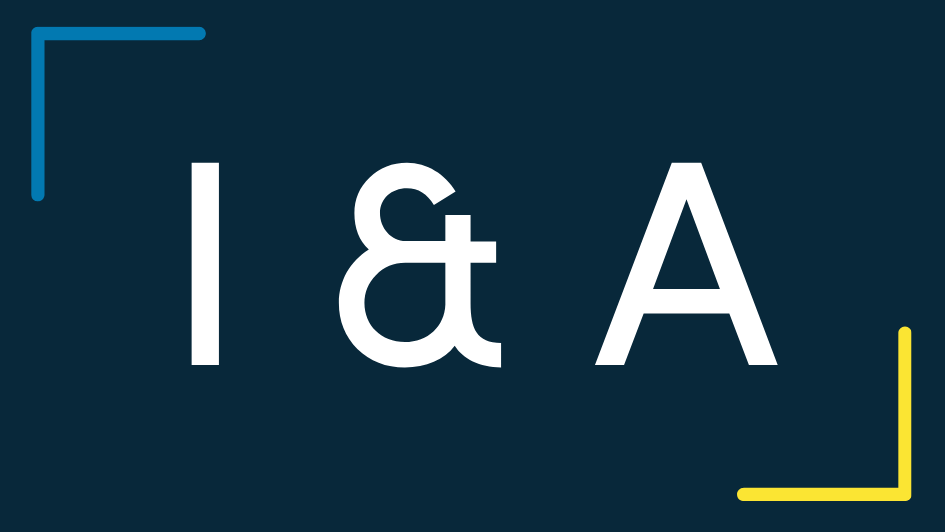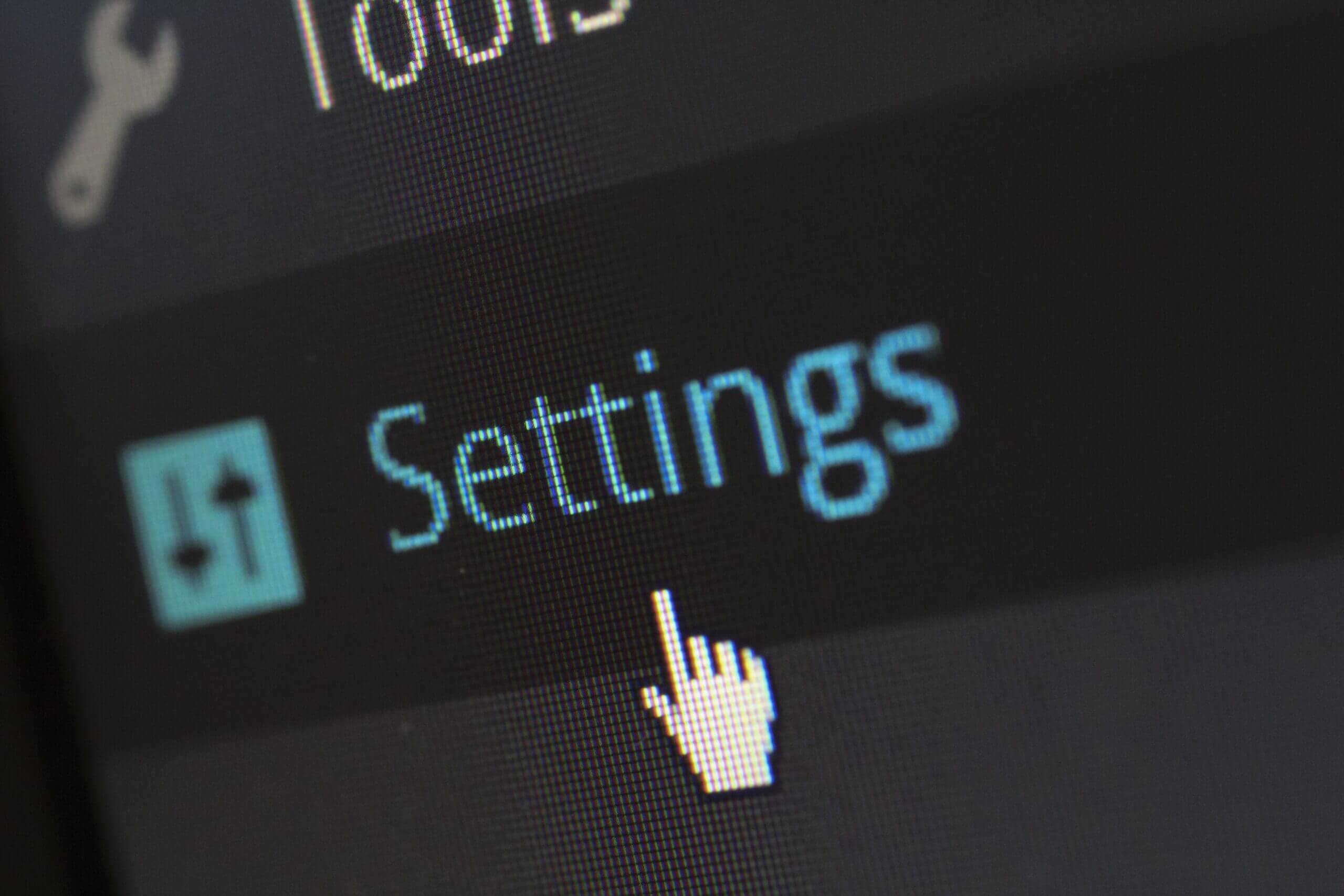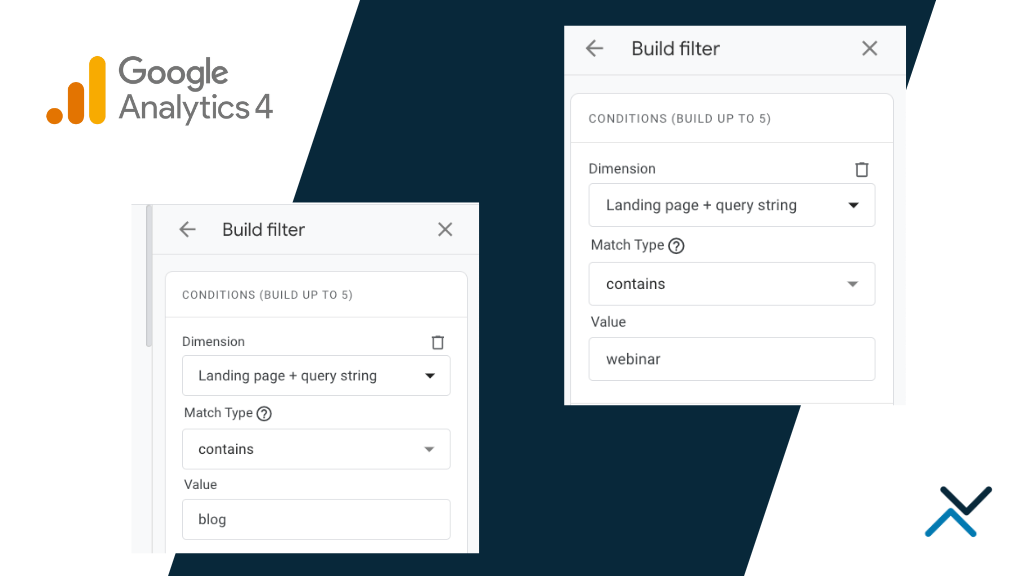Migrating a site to a new host or server can be a huge lift most business owners would prefer to not deal with. You may be in the process of moving servers or hosts due to a business partnership gone awry, you may be moving due to server constraints with your current host or you may be migrating to a new domain altogether.
In any case, it’s important for you and your web developer to keep these five things in mind when you are making a move.
Website Migration Tips
How Do I Access My Site’s Host?
As a very critical piece of moving a site, you must have access to there the site is currently being held. You’ll need to create a local copy of the site to use in your migration and as a backup of all of the site’s content. If you don’t have access or know where your site is currently hosted, check out whois.com or reach out to your developer. Once you know where it is hosted, you’ll simply just have to login to gather all of the details you need.
What’s the Next Step?
Once you have access to where the site is hosted, create a copy of all of the content onto your computer’s hard drive via file transfer protocol (FTP). You’ll be moving all of this content to the new server address and never hurts to have a copy of it. Once you are logged into the FTP server of the new address, you can simply drag and drop the contents of your site into a new folder structure. Most web hosting companies will allow you to install a current version of your content management system before migrating content, making it much easier to fit the content into the correct site framework.
I Copied Over My Site’s Content – Why Isn’t It Showing?
The next and possibly one of the most vital steps in the process is update the DNS settings for the domain. While your front porch decor (website content) remains the same, you are effectively changing your address and need to let everyone know. Log in to your domain name registrar (i.e., Name.com, GoDaddy.com or in some cases, the domain is registered with your host) and update the DNS settings to the address provided by the new hosting company.
In most cases, the name servers will look like the following:
ns1.examplesite.com
ns2.examplesite.com
As soon as you update your name servers, it kick starts the process of letting the internet know where your new address is.
Okay, My Site Still Isn’t Showing Up – What Can I Do?
It is very common for site migrations to take up to 48 hours to fully complete and in some cases, it can complete in 60 seconds. Due to DNS propagation and the location of your site’s server, you may experience a delay in moving your content over. There isn’t a quick fix here, you’ll simply need to keep pinging the domain to see if it is responding appropriately. Take a look at MX Toolbox to ping your site from a variety of locations. Once it is showing the same location for multiple locations, you can be confident the migration is complete.
What If I Am Migrating to a New Domain?
If you are moving your site and brand to a new domain name altogether, you’ll need to carefully use 301 redirection for all of your site’s old pages and point them to the new pages. Instead of using a blanketed redirect approach of the old domain to the new domain, try to include as many 1-to-1 redirects as possible before completing your redirect list with a domain-to-domain redirect. Not only will this retain a good experience for users trying to reach the old pages, you’ll also retain any SEO value the old pages have.
Site migrations are definitely not an easy task and there are a lot of details to consider. Work closely and carefully with your new host and web developer to make sure you get it right on the first pass.