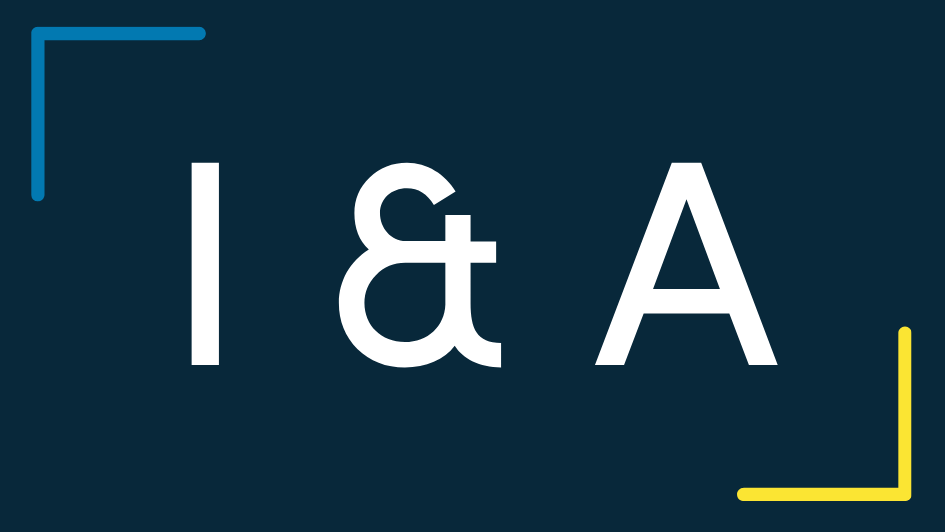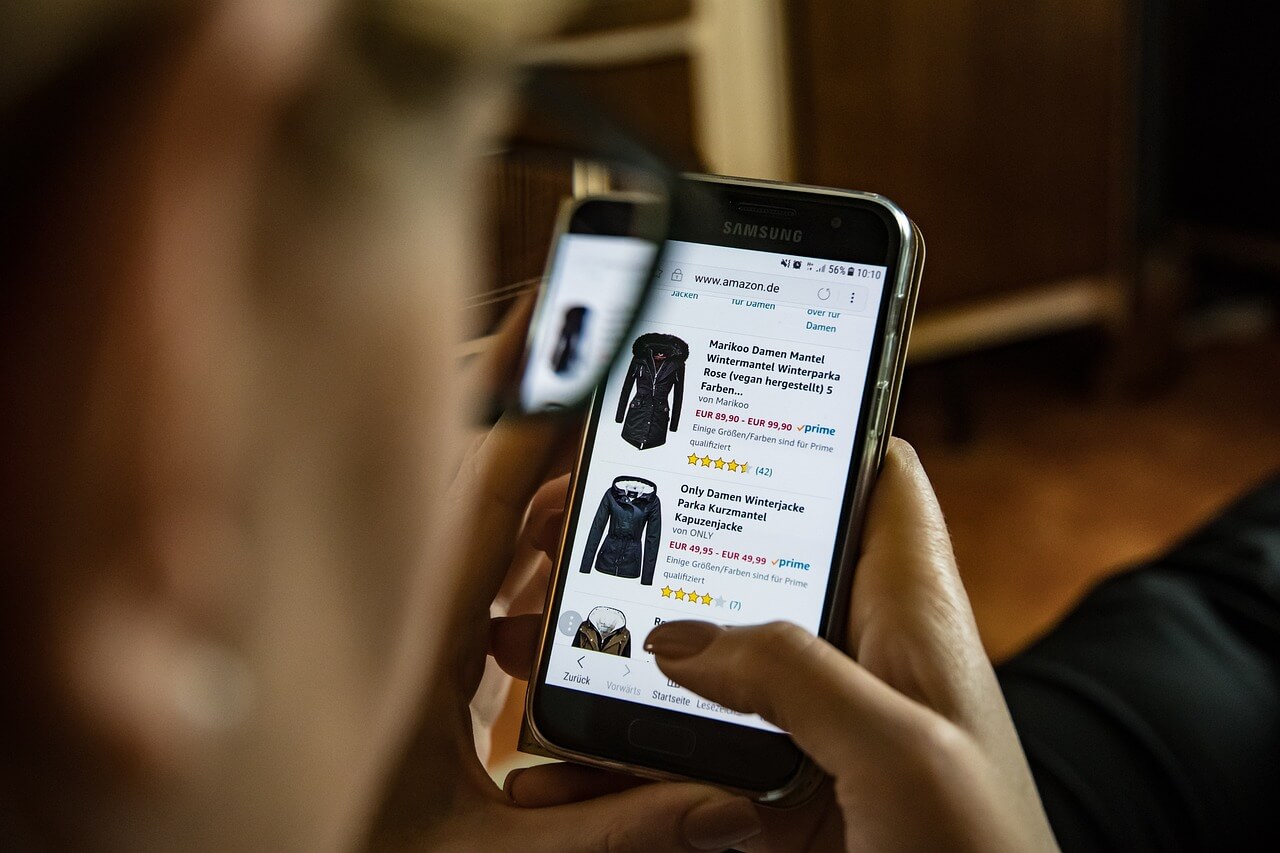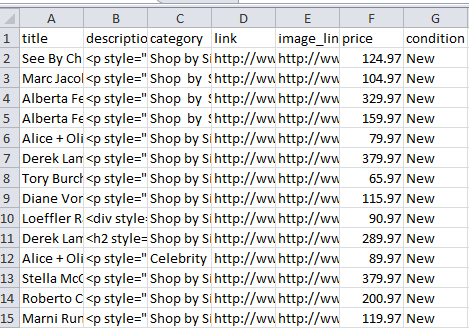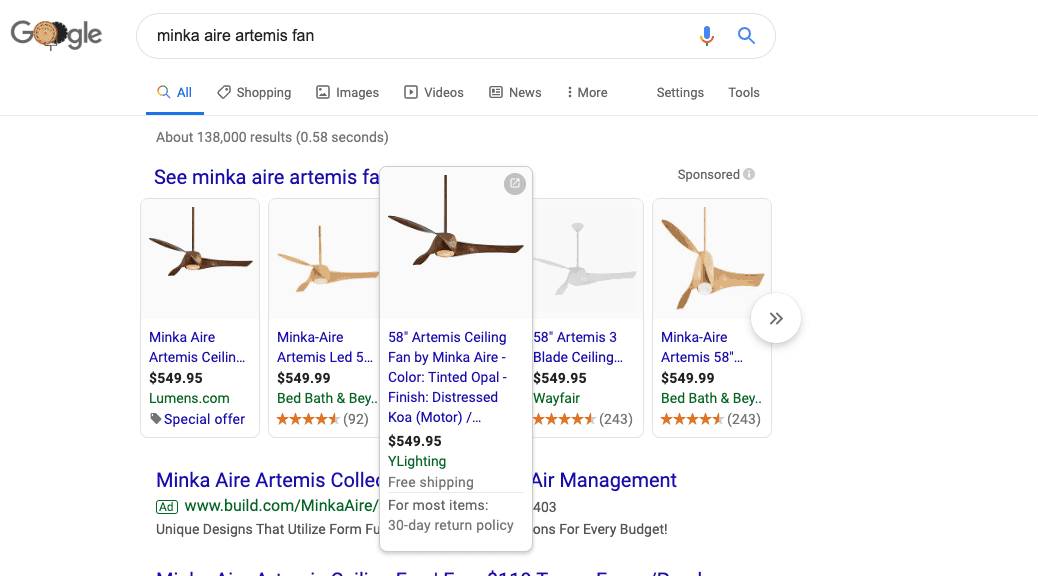Product Listing Ads Management
For e-commerce brands, product listing ads (PLA) are a must-have type of digital advertising. These ad units appear in the shopping tab of Google and can appear as display ads on related websites. By displaying important product information, PLAs have a strong engagement rate and are widely adopted by online shoppers.
What Are Product Listing Ads?
Product listing ads, often called Google Shopping ads or PLAs, are a powerful tool for e-commerce businesses. They showcase products with detailed images, prices, and product information.
Using PLAs enables e-commerce stores to maximize their visibility in the search engine results page by appearing above organic listings and prominently in front of standard text ads. That means more potential customers will see your store’s ads before they scroll down to view other search results.
Google Shopping ads are also more cost-effective than standard text ads, and can be set up with advanced targeting options to ensure you’re reaching the right audience for your product or service. Additionally, optimizing PLAs gives businesses the opportunity to reach customers at various stages of their purchase journey – from discovery to conversion – by leveraging data specific to their products.
What Are Product Listing Ads?
Product listing ads, often called Google Shopping ads or PLAs, are a powerful tool for e-commerce businesses. They showcase products with detailed images, prices, and product information.
Using PLAs enables e-commerce stores to maximize their visibility in the search engine results page by appearing above organic listings and prominently in front of standard text ads. That means more potential customers will see your store’s ads before they scroll down to view other search results.
Google Shopping ads are also more cost-effective than standard text ads, and can be set up with advanced targeting options to ensure you’re reaching the right audience for your product or service. Additionally, optimizing PLAs gives businesses the opportunity to reach customers at various stages of their purchase journey – from discovery to conversion – by leveraging data specific to their products.
How Do PLAs Work?
It Starts with Product Information
Every product ad you see on Google starts with information about a product including its title, brand (for retailers of products), pricing information, variant options (color, size, gender, etc.) and more. Instead of bidding on specific keywords like standard text ads, with product listing ads, you bid on your actual product catalog.
E-commerce backends like WooCommerce, Shopify, BigCommerce & Salesforce Commerce Cloud allow you to edit your product data and it’s where we source information to build your Google Shopping campaigns.
It Starts with Product Information
Every product ad you see on Google starts with information about a product including its title, brand (for retailers of products), pricing information, variant options (color, size, gender, etc.) and more. Instead of bidding on specific keywords like standard text ads, with product listing ads, you bid on your actual product catalog.
E-commerce backends like WooCommerce, Shopify, BigCommerce & Salesforce Commerce Cloud allow you to edit your product data and it’s where we source information to build your Google Shopping campaigns.
Optimizing Product Feeds
The building blocks of product listing ads come from a product data feed. This feed, generated from your e-commerce system, contains the essential elements needed to show product information in Google. The data feed should include the product name, its description, its brand, its MPN (manufacturer part number), price, sales price, images and any other pertinent information. The more detail you can provide in a product feed, the more ways we can leverage the data for different ads and strategies to connect with customers.
Maintaining a product feed should be a seamless, automated process. We can help ensure the data is properly exporting from your e-commerce system to the Google Merchant Center and Google Ads.
Product Groupings & Partitions
With a product data feed ready to go, the next step is to determine how you want products grouped together. Unlike keywords and ad groups in standard search ad campaigns, we use product grouping for Google Shopping ads. Depending on your product catalog and audience, we may recommend splitting up products by the brand they belong to (for retail organizations), separating products by price tiers or highlighting the best-selling SKUs from the product catalog. Additionally, we can segment products for upcoming sales and push their impression share as high as possible.
These product partitions also lend themselves to the bidding strategy employed for these campaigns. The correct product grouping goes a long way in determining how effective these ads will be.
Product Groupings & Partitions
With a product data feed ready to go, the next step is to determine how you want products grouped together. Unlike keywords and ad groups in standard search ad campaigns, we use product grouping for Google Shopping ads. Depending on your product catalog and audience, we may recommend splitting up products by the brand they belong to (for retail organizations), separating products by price tiers or highlighting the best-selling SKUs from the product catalog. Additionally, we can segment products for upcoming sales and push their impression share as high as possible.
These product partitions also lend themselves to the bidding strategy employed for these campaigns. The correct product grouping goes a long way in determining how effective these ads will be.
PLA Bid & Budget Management
Like any other type of search advertising, product listing ads have to be carefully measured to ensure they deliver a strong ROAS (return-on-ad-spend). This entails setting the proper bids and budget for your product catalog and keeping a close eye on what competitors in the auction do with their product ads. If you operate in a highly competitive segment, remember that the cost-per-click needs to be competitive to ensure your products’ visibility.
With a PLA strategy and budget in place, we launch ads and begin monitoring KPIs important to your e-commerce organization like conversion rate and ROAS. We then make adjustments to align with campaign goals and continue to grow the ROAS.
Be sure to have your products properly advertised and be ready to compete for shoppers on Google.
Why Are Google Shopping Ads Important for E-Commerce Brands?
Online shopping continues to grow year in and year out with more opportunities for people to find and purchase products through Amazon, online market places and of course, Google. This growth is expected to continue and if you operate an e-commerce store, you want your brand and products to be part of this projection. Google continues to invest in this program and it’s now a major part of e-commerce and online shopping.
Being able to compete in a major channel like Google Shopping allows you to connect with customers who search for products just like yours. Increase your brand and product visibility today with PLAs.
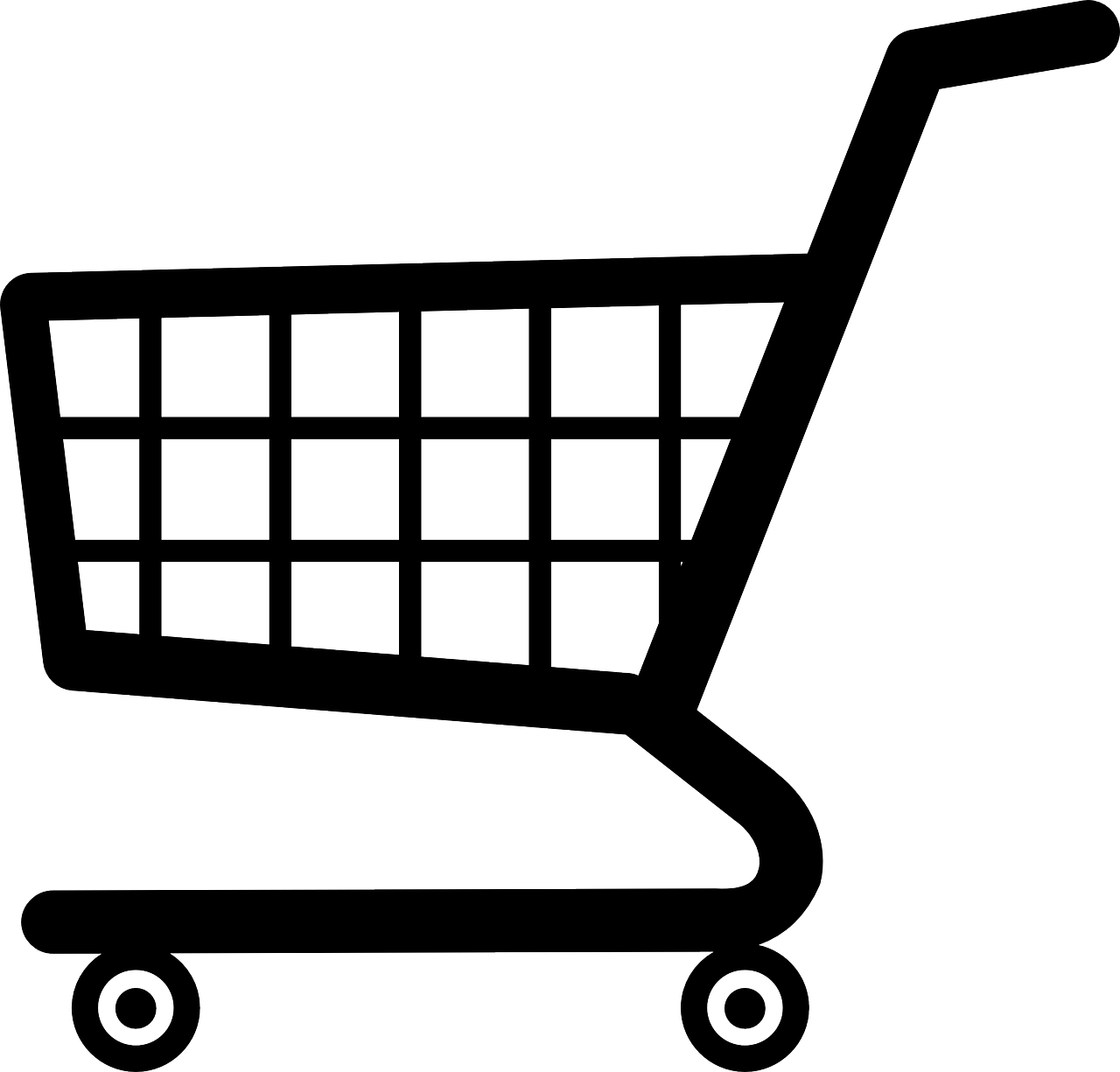
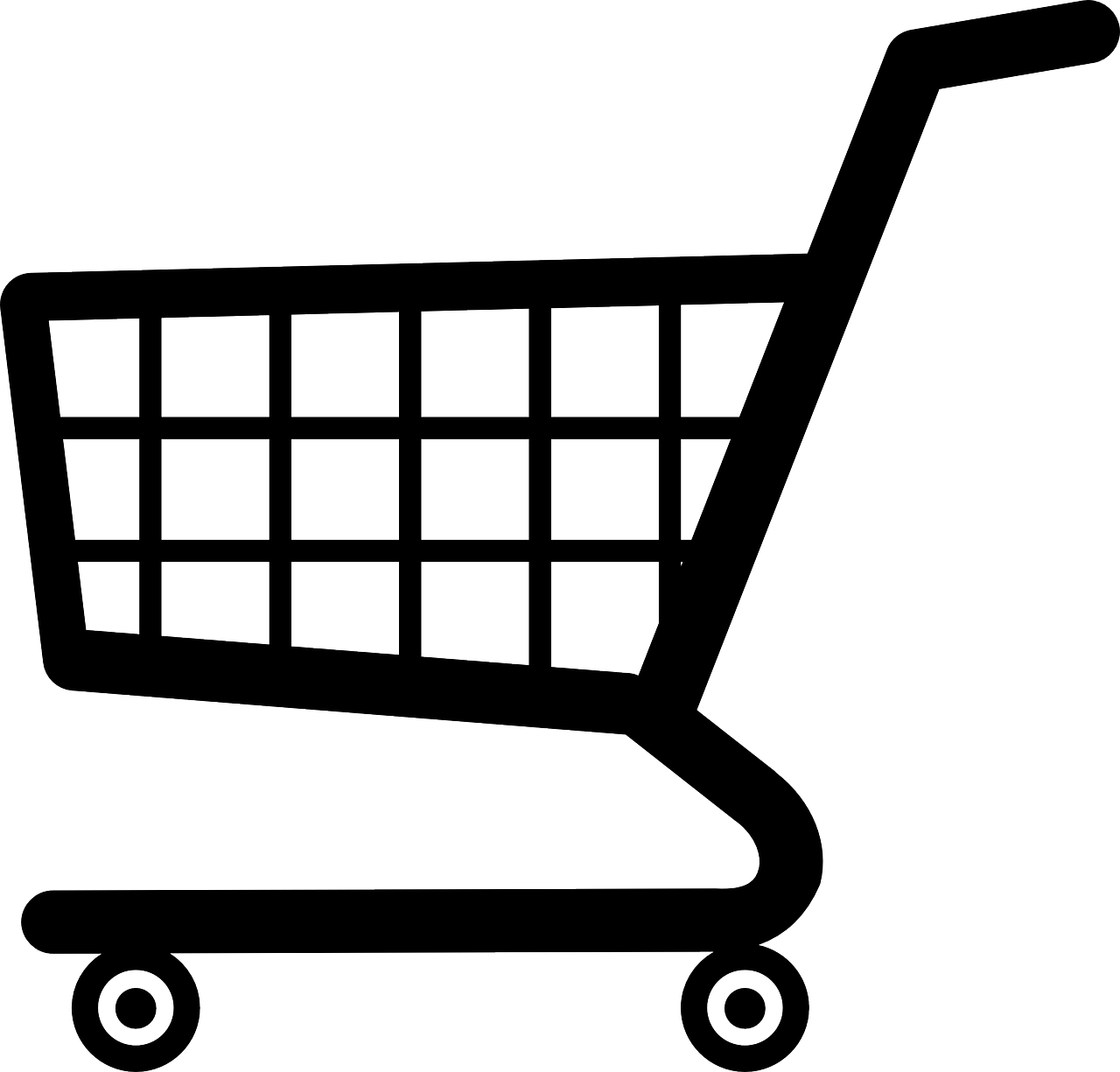
Why Are Google Shopping Ads Important for E-Commerce Brands?
Online shopping continues to grow year in and year out with more opportunities for people to find and purchase products through Amazon, online market places and of course, Google. This growth is expected to continue and if you operate an e-commerce store, you want your brand and products to be part of this projection. Google continues to invest in this program and it’s now a major part of e-commerce and online shopping.
Being able to compete in a major channel like Google Shopping allows you to connect with customers who search for products just like yours. Increase your brand and product visibility today with PLAs.
Frequently Asked Questions About Product Listing Ads
How do PLAs work?
How are PLAs different from text ads?
How do you create a product listing ad?
How much do product listing ads cost?
How do you optimize PLA performance?
What happens if product information changes?
Can you run PLAs and text ads at the same time?
How often should you update product data?
Paid Search Tips and Advice
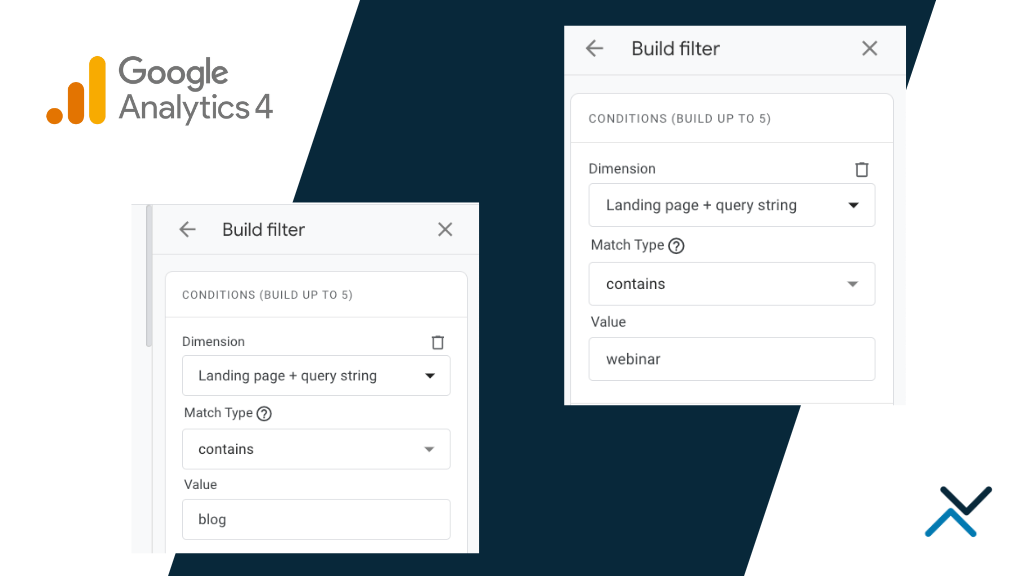
Google Analytics 4: How Do You Check Traffic for Different Groups of Pages?
How Do You Filter Traffic by Landing Page or Page Grouping in Google Analytics 4 (GA4)? Understanding your audience's behavior is paramount in digital marketing and website management. With the...
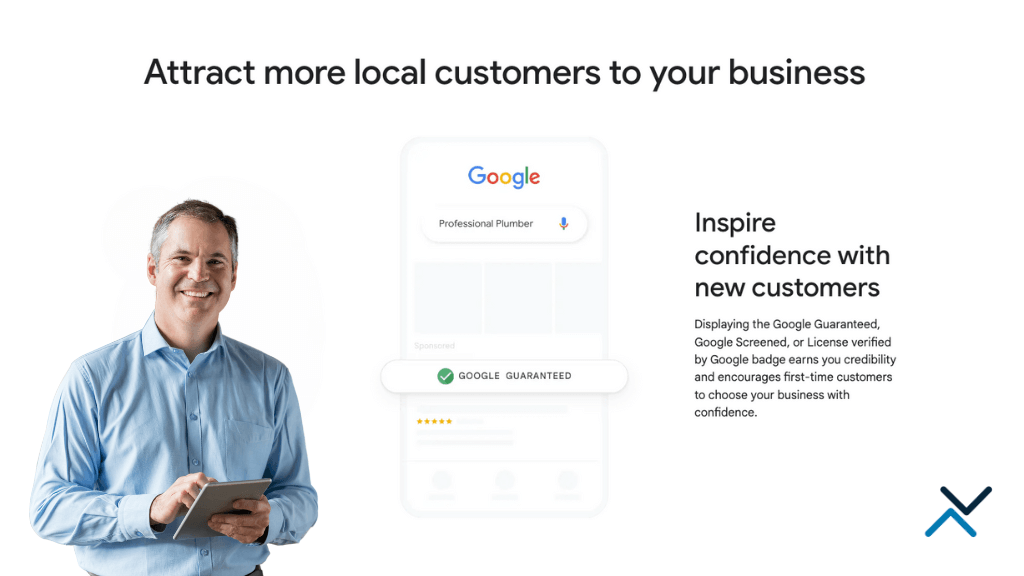
Why Google Local Service Ads is a Good Strategy for Small Businesses
What Are Google Local Service Ads? Google Local Service Ads (LSAs) stand out as a revolutionary advertising platform specifically created for small businesses seeking to connect directly with local...
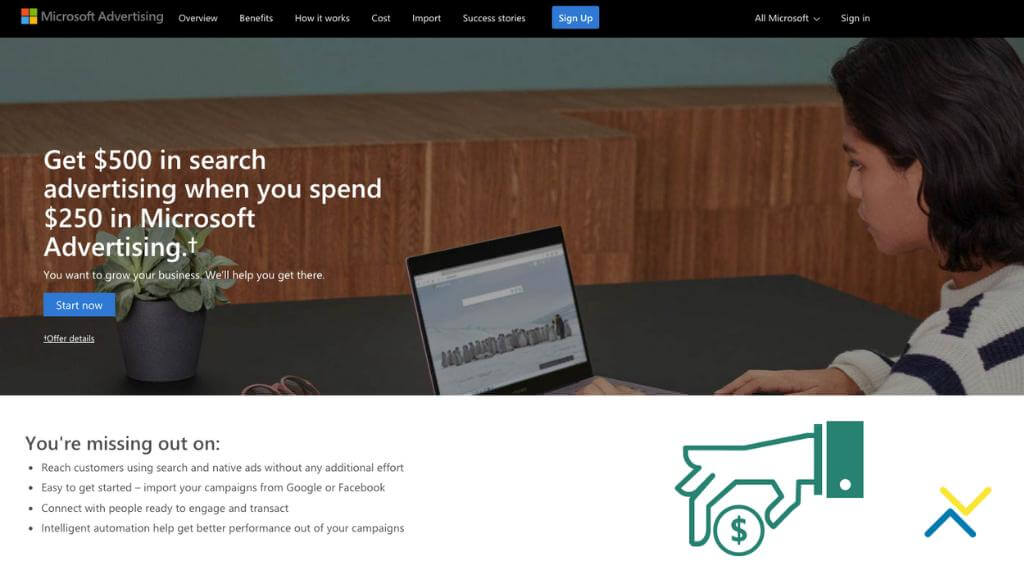
Are Microsoft Ads Worth It?
The significance of online advertising for businesses in today's ever-changing digital landscape cannot be overstated. Smart businesses are always looking for effective platforms to post their...
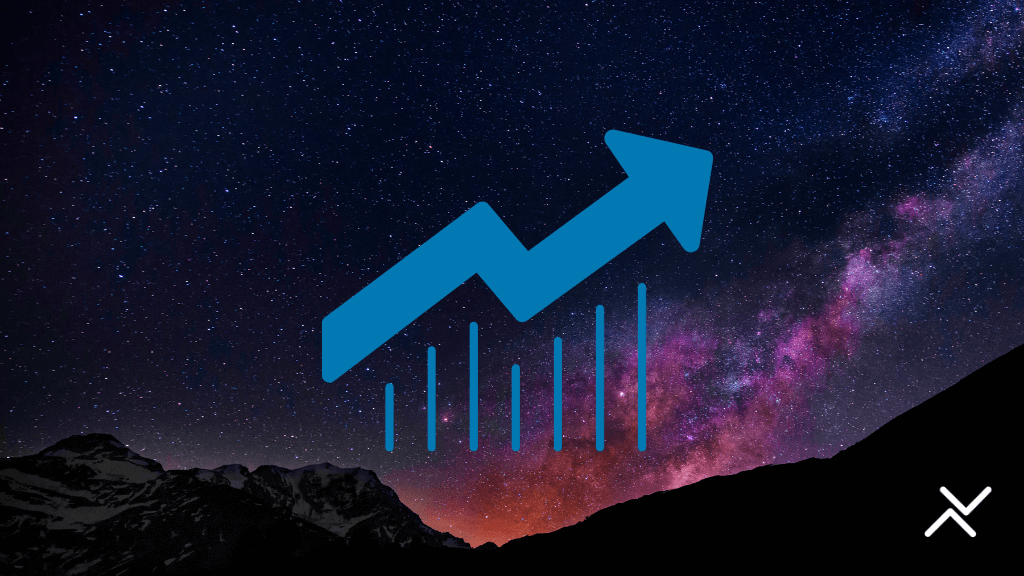
How to Optimize Product Listing Ad Campaigns for ROAS
In the world of e-commerce advertising, product listing ads (PLAs, Google Shopping) have taken the forefront. Displayed prominently on search engine results pages, PLAs feature product images,...

How to Optimize Google Ads Campaign Structure
In the cutthroat realm of online advertising, where businesses fiercely compete for consumer attention, fine-tuning your Google Ads campaign structure becomes even more crucial for squeezing out...
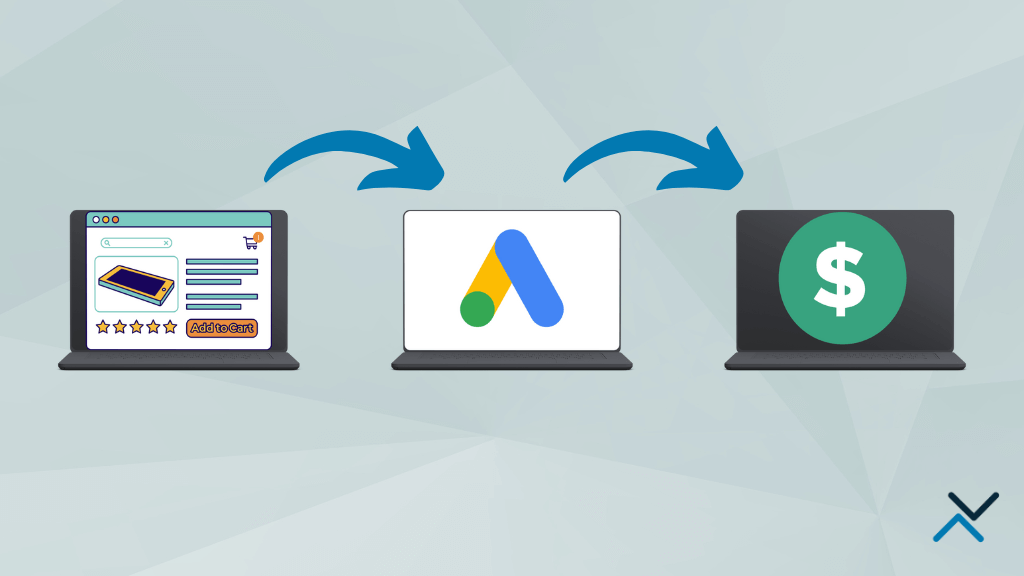
Importance of Remarketing in Paid Search
In the realm of digital advertising, the art of captivating audiences through paid search campaigns holds immense importance. While the quest for new visitors is paramount, businesses must also...

How to Set Up Profitable A/B Tests for Paid Search Success
In today's online marketplace, paid search advertising is one of the most effective ways of reaching your target audience and driving conversions. However, simply investing in paid search...
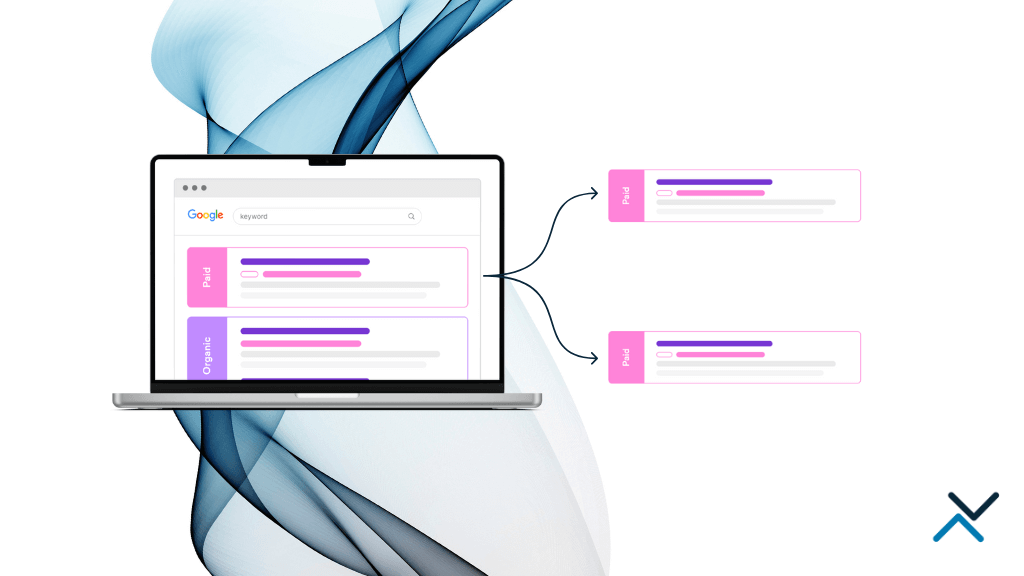
Importance of Ad Variation Tests in Paid Search
Paid search campaigns have become an indispensable component of digital marketing strategies across various industries. In today's competitive landscape, it is vital for advertisers to recognize the...

Importance of Removing Conflicting Negative Keywords
In the vast realm of online advertising, the art of finely tuning campaigns to reach the ideal audience holds paramount importance. While the significance of incorporating pertinent keywords is...
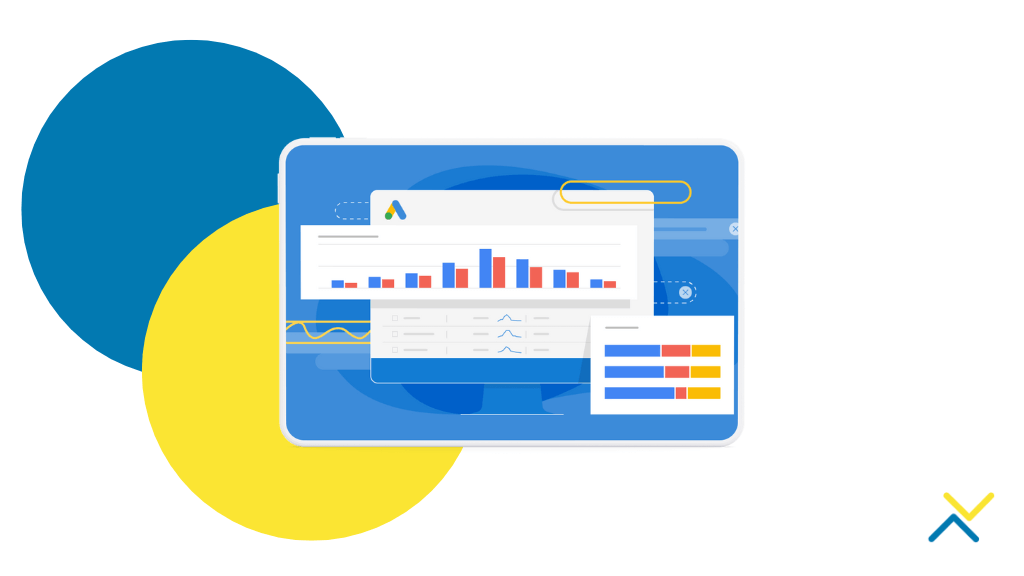
How to Perform Keyword Research for Paid Search
Keyword research is crucial for paid search campaigns, as it helps businesses identify relevant and effective keywords to reach their target audience. By understanding audience search intent and...
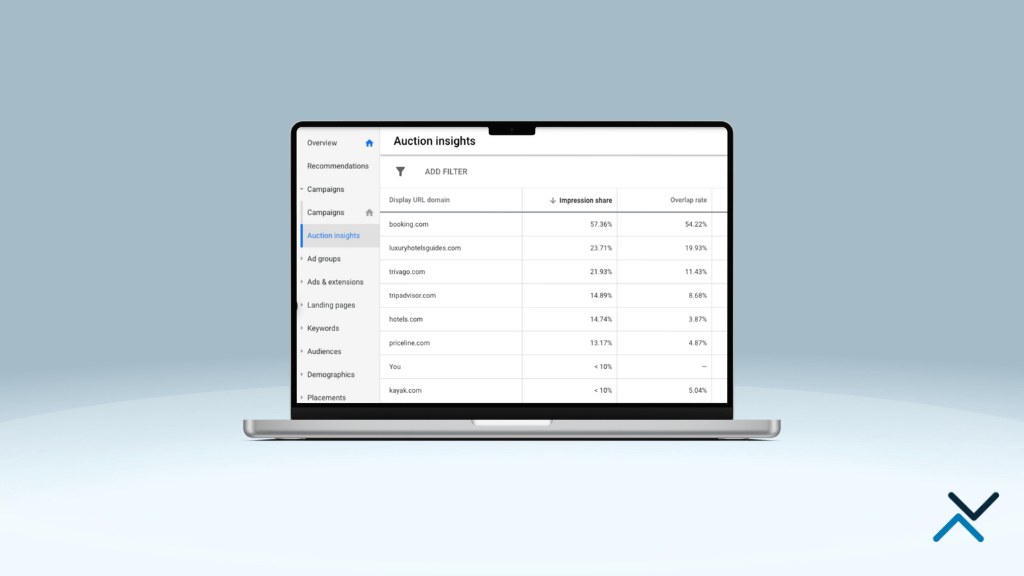
Understanding the Auction Insights Report in Google Ads
Google Ads is a powerful online advertising tool that helps businesses reach their target audience effectively. One of its standout features is the Auction Insights report. This report provides...

How to Improve Quality Score and Its Impact on CPC
Quality Score is a term commonly used in digital advertising, particularly on platforms like Google Ads, Bing Ads, and Facebook. It is a crucial metric that assesses the quality and relevance of...
The Octiv Note
Stay up-to-date with the latest news and tips from the world of digital marketing, web development, and SEO!
GET HELP
Connect with Us