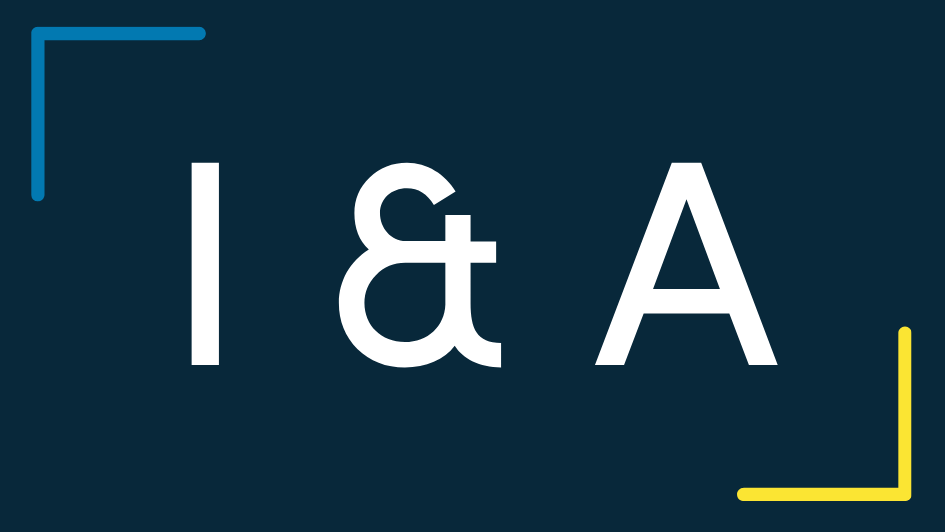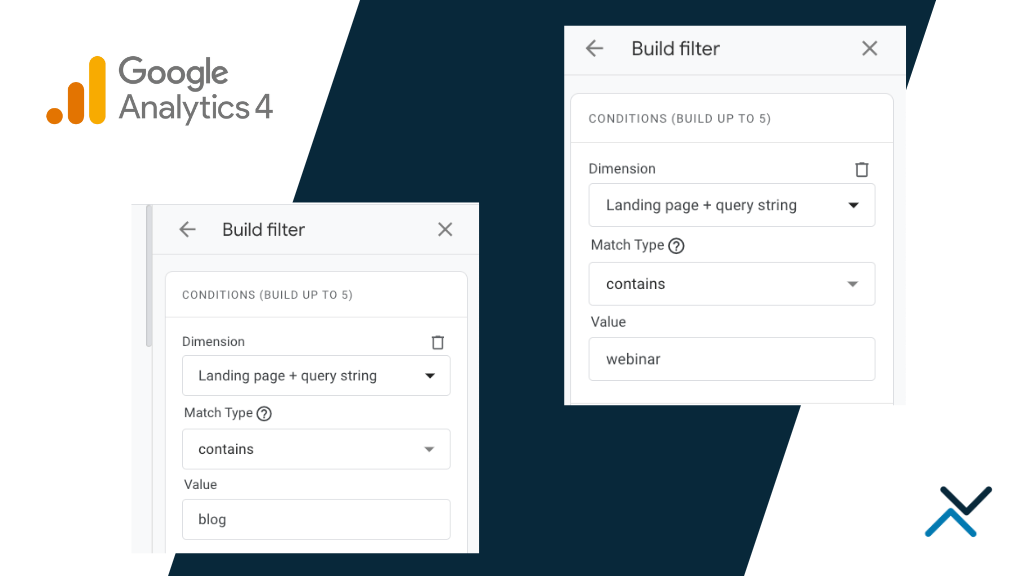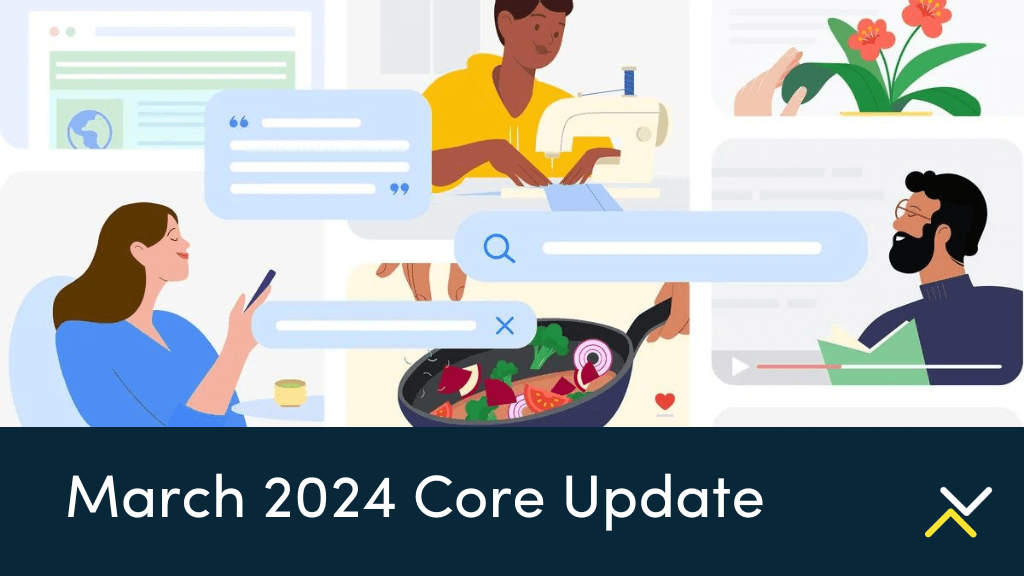Tracking the way traffic enters your site is an important step to allocating marketing budget to the most effective channels for your business. For example, knowing that paid search drives the most clicks to your site will better inform budget and planning to acquire more paid search traffic in future campaigns.
How Do Marketers Track Traffic by Channel?
One of the easiest ways to understand where traffic is coming from is through Google Analytics. Google Analytics (commonly referred to as GA) is a free tool that allows webmasters and marketers to understand where they receive traffic.
By default, GA segments traffic into a few different buckets:
- Direct – typically represented as (none), direct traffic is acquired from visitors who type your site directly in their address bar. They may receive your site’s URL from advertisements, direct mailers or through word-of-mouth.
- Organic – this type of traffic comes from visitors entering in searches in Google or Bing. Instead of clicking on the paid ads at the top of the search engine results page, users click on the natural (organic) listings derived from search engine optimization strategies.
- CPC – this traffic comes from anyone who has interacted with a paid ad pointing to your site. A paid ad can be a standard text ad in Google search, a product listing ad (PLA), a video ad on YouTube or a display ad from an external site.
- Social – Google Analytics intelligently classifies visits from Facebook, Instagram, Twitter and other popular networks as social. Traffic from both organic social posts and paid social campaigns can be found under this classification.
- Referral – the final default bucket of traffic is classified as referral and includes visits from any 3rd party sites outside of Google search or social media networks. For example, a click from a Yelp business profile would be classified as referral.
Why UTM Parameters Are Helpful
Google’s default traffic buckets are well-defined and a great place to get started. But how would you go about splitting up traffic for specific paid search campaigns? What if you wanted to tag a visit from Instagram as something other than social? Or how do you know where your email newsletter traffic is going?
Urchin Tracking Module (UTM) is a technique to specifically tag and sort traffic into buckets that make the most sense for your business. UTM parameters provide a wealth of information by simply appending additional code to any links pointing back to your website. Using UTM tracking allows advertisers to easily understand which campaigns work and where they can invest more advertising budget. Likewise, business analytics experts can quickly understand how various forms of traffic interact with a company.
Available UTM Parameters
There are five UTM parameters marketers can append to the end of URLs to better understand where traffic comes from. While utm_source is required to work in Google Analytics, the others are optional.
Begin by using your base URL and a question mark followed by the UTM information:
example.com/?utm_medium=CPC&utm_source=googleshopping
This instructs Google Analytics to tag the traffic as coming from CPC and more specifically from a Google Shopping campaign.
A Slightly More Complicated Example
Multiple parameters can be used for more granularity:
example.com/?utm_medium=social&utm_source=facebookads&utm_campaign=blackfriday2019retargeting&utm_content=imagelink
This instructs Google Analytics to tag the traffic from a Facebook Ads campaign focused on Black Friday and to track the clicks from an image banner. While this type of detailed tracking is easy to implement, it’s only recommend when dealing with high amounts of traffic where the data provides enough information to make meaningful decisions.
PRO TIP: Use an ampersand in between each UTM if you need to track multiple parameters. If not, Google won’t be able to properly parse the URL string.
UTMs for Paid Search
Leveraging UTMs for paid search allow advertisers to appropriately segment traffic based on the paid search channel rather than grouping everything together.
For example, to track the performance of product listing ads campaigns in Google, use utm_medium=PLA&utm_source=Google to segment PLA traffic from other paid search channels. In your analytics reporting, you’ll sort traffic by ‘Medium’ and see PLA as its own marketing channel.
Continue this process if you wish to segment all other forms of paid traffic (video campaigns, remarketing campaigns, display banners).
UTMs for Social Media
Use UTM tracking to segment organic and paid social traffic. This is especially important for businesses investing in Facebook Ads when they want to measure performance through Google Analytics.
You may also want to tag all of your Pinterest (or any other social channel) traffic as its own channel and can do so with the utm_medium parameter. If social media traffic is a large component of your business’s marketing, it’s recommended to try to segment it as much as possible to better follow your users’ behavior.
UTMs for Email Marketing
Most email traffic by default will fall under the direct bucket of traffic in Google Analytics. To best assess the performance of email marketing campaigns, be sure to use utm_medium=email. Likewise, if you are managing multiple email campaigns at once and need to review individual performance of each campaign, use the utm_campaign parameter.
It’s vital to tag all of your email campaigns appropriately so you understand exactly what is or is not working.
UTMs for Affiliate Marketing
Affiliate links are another type of traffic that is not tracked by default in Google Analytics. If you advertise your products or services on affiliate sites, make sure you use UTM tracking accordingly. Most affiliate networks require UTMs as a stipulation of their program to properly pay out commmissions.
UTMs for Referral Links
Next to direct, the referral bucket of traffic is almost a catchall for any traffic Google doesn’t immediately recognize as paid search, organic or social. Any click from another website shows up here.
The next time you’re reviewing your Google Analytics data, segment referral visits by source to see where your traffic is coming from. If it makes sense for your business to split out the traffic as its own traffic channel, use the utm_medium parameter.
A Trick for Direct Mail & Catalog Links
With all digital traffic accounted for, you may be wondering how you can track offline-to-online visits. Any online visit you receive from a direct mail piece or catalog will likely be attributed to the direct bucket of traffic in Google Analytics. If all of that traffic is going under direct, it’s tough to know how well print marketing is working in your marketing mix.
Use Vanity URLs
What is a vanity URL? A vanity is a pretty URL customers see while a redirect to a UTM string happens in the background. Using a vanity URL allows advertisers to better identify visitors interacting with some form of print marketing.
 Let’s take a printed product catalog as an example. Readers thumbing through the catalog would see example.com/products and enter this URL into their desktop or mobile browser. The advertiser would create a redirect in their site to point to the actual landing page with tracking parameters appended.
Let’s take a printed product catalog as an example. Readers thumbing through the catalog would see example.com/products and enter this URL into their desktop or mobile browser. The advertiser would create a redirect in their site to point to the actual landing page with tracking parameters appended.
While the user types in example.com/products, they actually land on example.com/product-xyz?utm_medium=catalog&utm_campaign=summer2020. This allows the advertiser to identify the traffic is from a catalog in their ‘2020 Summer’ campaign.
Using vanity URLs with redirects is a great trick to keep in mind for businesses of all sizes. Large retailers use this to understand offline-to-online traffic and a local business may use this strategy for any postcards they send out.
Wrap It Up!
As you can see, using UTM parameters is a great way to better segment and classify your online traffic. For businesses large and small, understanding where traffic comes from is a necessity. Google Analytics provides default bucketing that advertisers can improve and customize through UTM strings.
Take a look at your traffic in Google Analytics and consider using UTMs for enhanced segmentation.