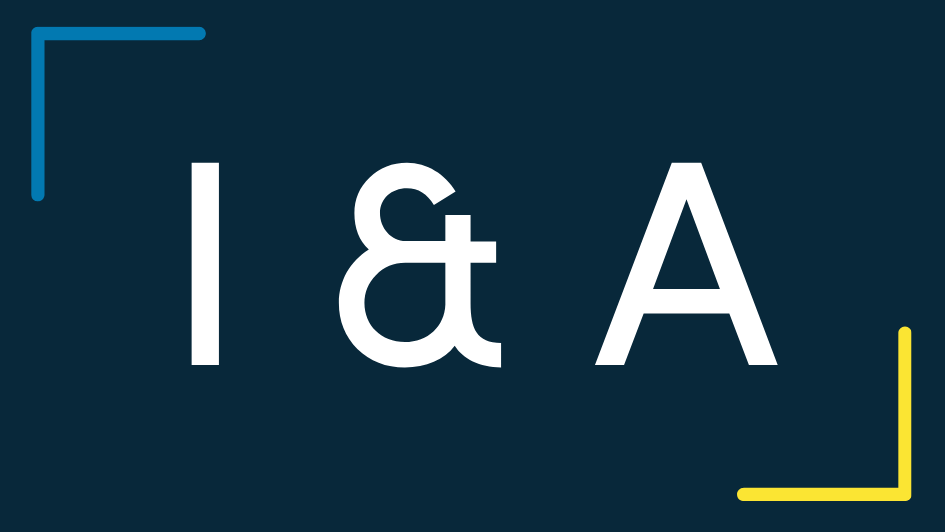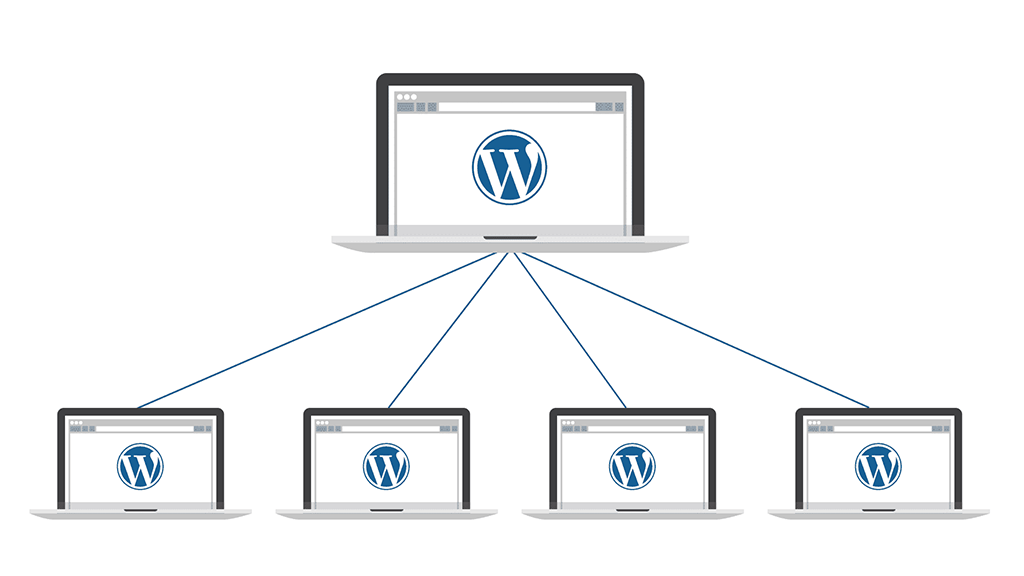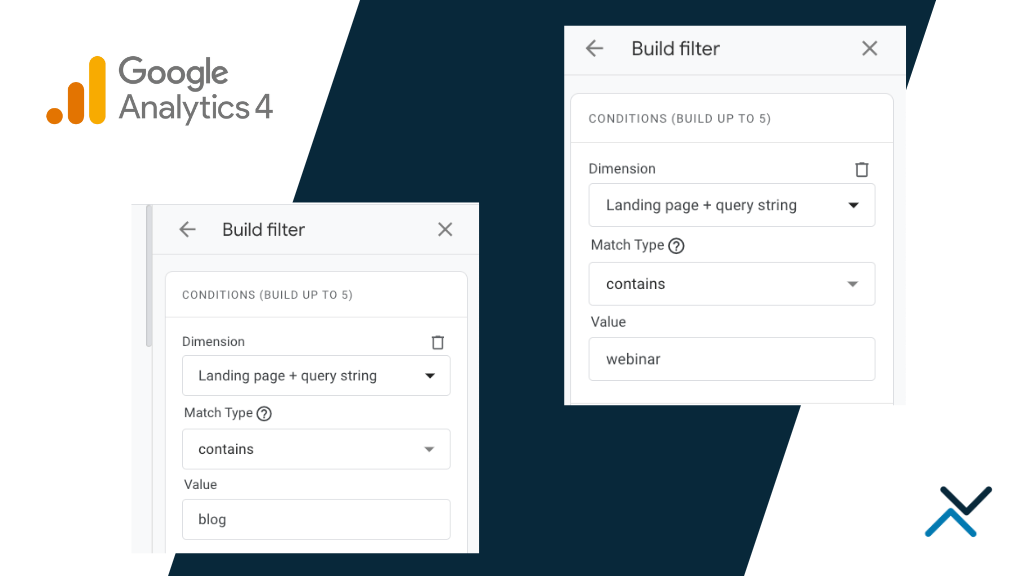We recently caught the Sacramento WordPress Meetup from 11/5, which featured a review of creating multi-sites through WordPress and how it happens on the client and server side of things. It’s relatively easy to get started with a multi-site setup, but it’s important to start by determining if a multi-site is a good use for your type of business.
Who Uses Multi-Site Networks?
Craigslist
One of the most clear examples that exists with a multi-site setup is Craigslist.org. If you are not familiar with the most popular classified ads website in the world, every single city featured on Craigslist is developed as a subdomain on a multi-site framework.
It would be insane to think every subdomain on Craigslist was created manually.
Instead, the company uses a multi-site approach for each and every subdomain to serve highly-specific content to users located in different cities. By using a multi-site setup, the developers of Craigslist implement common functionalities and stylesheets to every subdomain in an easy and quick manner. This allows Craigslist to scale the number of pages and subdomains to serve a wide range of cities with its classified ads.
A University Multi-Site
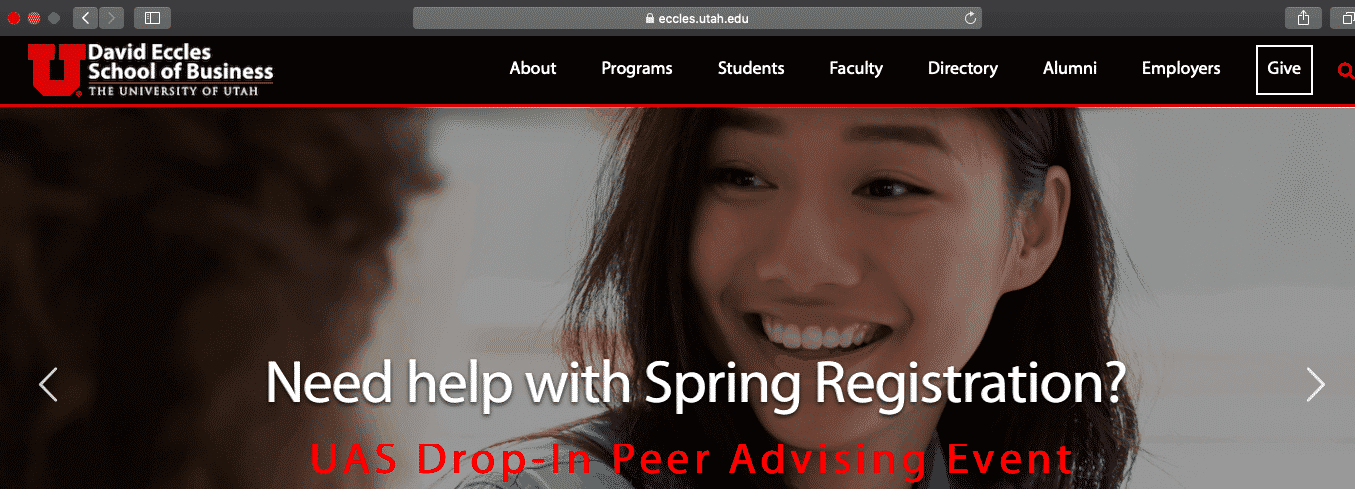
Another smart example using this setup is any university’s hierarchy of websites due to the fact that universities have different subdomains for various academic departments. While the bulk of the content is different from department to department, there are a lot of common areas of content and functionalities that can be applied to every department site. Web developers for most universities and schools take this approach to speed up the development of subdomains to help get content in the eyes of students much faster.
While Craigslist and some universities use their own content management system and network to establish a multi-site framework, WordPress offers its own solution.
How to Get Started With WordPress Multi-Sites In 10 Steps
Although it sounds complicated, the technical side of a multi-site network is simple to implement. First, you’ll need to be certain you partner with a hosting company that can support this type of hosting style. Most web hosting companies can offer an appropriate plan for your network.
With that out of the way, here is how to install a multi-site on a WordPress network:
1 – Start off with a WordPress installation for your primary domain. Make sure there are no active plugins and set SEO-friendly permalinks (this is especially helpful when you’re replicating this functionality to several domains). This will act as the shell site of your network.
2 – Create a backup of your primary domain. While there should be no active plugins or themes with this domain, you still want to have something to revert to if necessary.
3 – Allow a multi-site configuration from your wp-config.php file. FTP into your site’s directory and choose to actively edit the wp-config.php file. Near the end of the file, just above the text that reads ‘/* That’s all, stop editing! Happy publishing. */’, paste define(‘WP_ALLOW_MULTISITE’, true); into the document. That’s it! Your WordPress site is now configured to use multi-site.
4 – With the above config in place, head back to your browser and open the WordPress admin dashboard. In the left-hand menu, you should now see ‘Network Settings’. Here you will choose to use each site in your network as a subdomain (ideal for cities or various departments) or configure the setup for top-level domains. Note – setting up top-level domains will require domain name masking which is a little more complicated.
5 – Now, head back to your wp-config.php file. Proceed to enter the following directly below the snippet from step 3:
define(‘SUBDOMAIN_INSTALL’, true);
define(‘DOMAIN_CURRENT_SITE’, ‘My Website’);
define(‘PATH_CURRENT_SITE’, ‘/’);
define(‘SITE_ID_CURRENT_SITE’, 1);
define(‘BLOG_ID_CURRENT_SITE’, 1);
Be sure to fill in your site’s information to replace ‘My Website’.
6 – Open the .htaccess file and add the following:
RewriteEngine On
RewriteBase /
RewriteRule ^index\.php$ – [L]
# add a trailing slash to /wp-admin
RewriteRule ^wp-admin$ wp-admin/ [R=301,L]
RewriteCond %{REQUEST_FILENAME} -f [OR]
RewriteCond %{REQUEST_FILENAME} -d
RewriteRule ^ – [L]
RewriteRule ^(wp-(content|admin|includes).*) $1 [L]
RewriteRule ^(.*\.php)$ $1 [L]
RewriteRule . index.php [L]
This essentially instructs WordPress to fetch the network site instead of the individual site.
Your .htaccess and wp-config files should now look like the following:
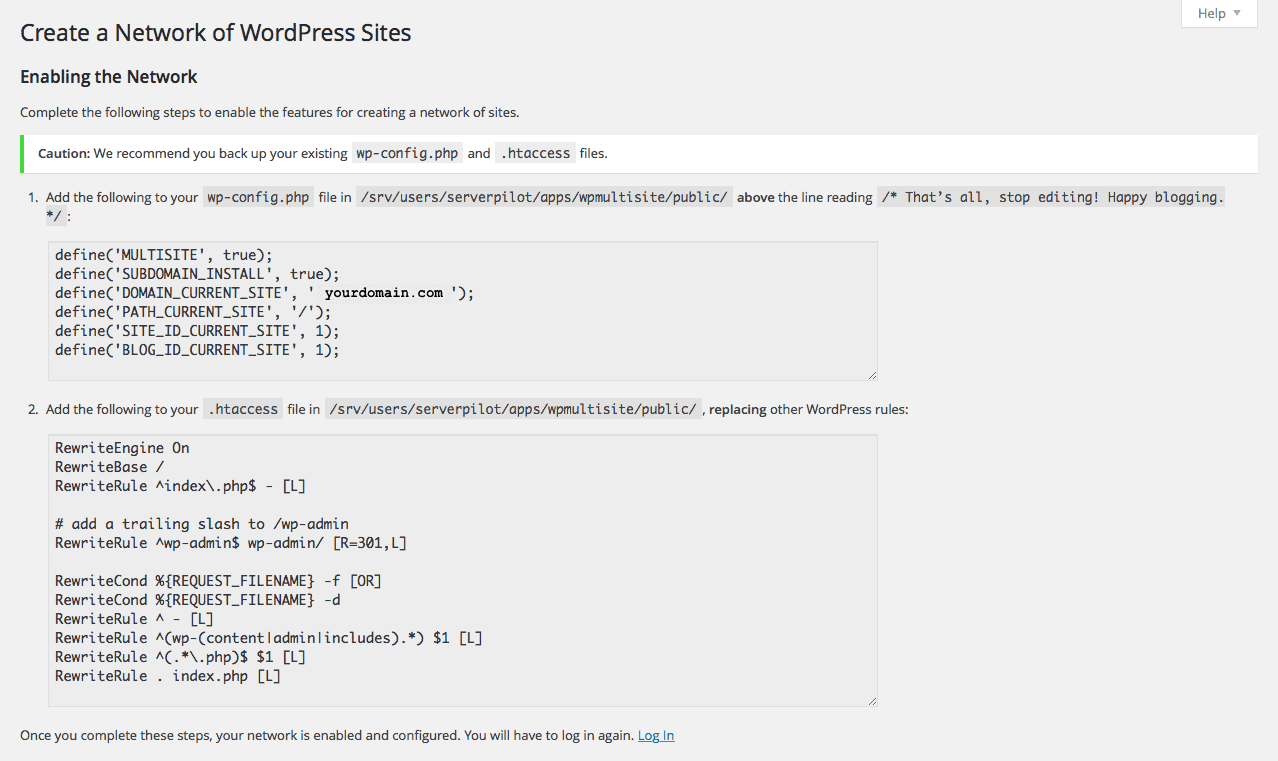
7 – Head back to WordPress to verify the network settings took effect. You should now see ‘Network Admin’ showing in the upper left-hand side of your WordPress dashboard.
8 – Add your first site to the network. Start in Network Admin > Sites > Add New. Alternatively, you should see a ‘Sites’ tab in the left-hand menu now with a link to ‘Add New’. Fill in the details of the new subdomain and add it. Continue this process for all of the sub-sites you wish to create.
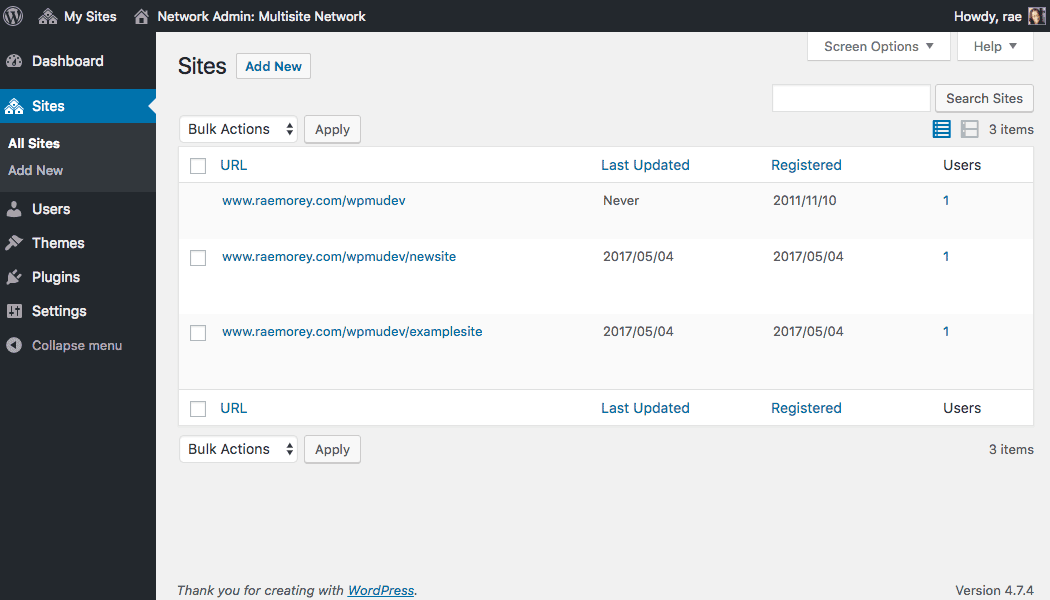
9 – Install plugins and themes to your network of sites. Similar to a singular site using WordPress, the plugins and themes can be installed from the same locations within the WordPress admin dashboard.
10 – With your common plugins and themes installed to your network of sites, you can now begin adding users to the sub-sites to create the specialized content required by each site. The sub-site’s admin can activate or deactivate plugins and themes as needed, but the admin will not be able to delete them or add new ones.
Hosting Requirements
With the WordPress set up completed, you need to make sure your sites are properly resolving. Jump into your host’s cPanel information, navigate to your primary domain and set up a wildcard (*) for subdomains. This will allow you to create any subdomain you need within WordPress without having to recreate it in cPanel. Lastly, set an A record for your wildcard subdomains to point to the same IP address as your primary Network Admin domain. This will make your hosting understand each subdomain is a sub-site of the parent domain.
How Does a WordPress Multi-Site Approach Work with SEO?
There are a few key SEO considerations with any multi-site framework. First is the concern with page speed and performance in general. With so many domains calling content and functionality from the same web host, one might think this setup could cause performance issues and slow down each subdomain.
Surprisingly, this is not the case.
As long as the developer is working within a hosting environment that supports the amount of space required for a multi-site setup, performance is not impacted. If anything, multi-sites allow web developers to actually work faster.
What Happens If One Site Crashes?
Next is the concern with how to handle server side issues. What happens to an individual site within a multi-site framework if the server happens to crash? If your web server has complications, you can expect all of your multi-sites to have the same complications. When one site crashes, every single site in your setup will also crash. Thankfully, most server side issues can be remedied rather quickly, but it’s definitely something to remember with this kind of approach.
Is This Duplicate Content?
Another common SEO question is in regard to the content of each site in the network. It may seem like duplicate content could persist with a multi-site network, but it’s important to understand that the content of each site will differ. While plugins and common functionalities are used across every site in the network, pages and posts of each individual site are different. Returning to the academic example, the header and footer of every department site may be the same, but the content within is specific to each department.
Lastly, be mindful that every site on your network shares the same IP address. This does not mean each site would share the same content, but it’s no secret that every site is using the same IP. This is mostly a concern for complex link building strategies, but it does have the potential to be an issue. For example, if Google decided to ban your IP address for one reason or another for one of your sites, it could impact the organic health of every site on your network.
Is A Multi-Site Setup Right for Small Businesses?
In most cases, the answer for smaller organizations is no. For small businesses like HVAC companies, realtors, attorneys offices and medical practices, the need to create multiple subdomains for content management is more work than what it is really worth. These business types are better off creating multiple pages stemming off of one domain rather than multiple sites or subdomains. Unless you operate in multiple cities and prefer to operate different sites under one WordPress dashboard, a multi-site network likely isn’t a must for small businesses.
Conclusion
Getting a multi-site network established on WordPress can be accomplished in just a few technical steps. Multi-site networks are ideal for scaling a portfolio of similar sites that require identical plugins, themes and functionalities. For classified ad sites, educational institutions and similar business models, a multi-site makes creating new sites an easy task for web developers and marketers alike.