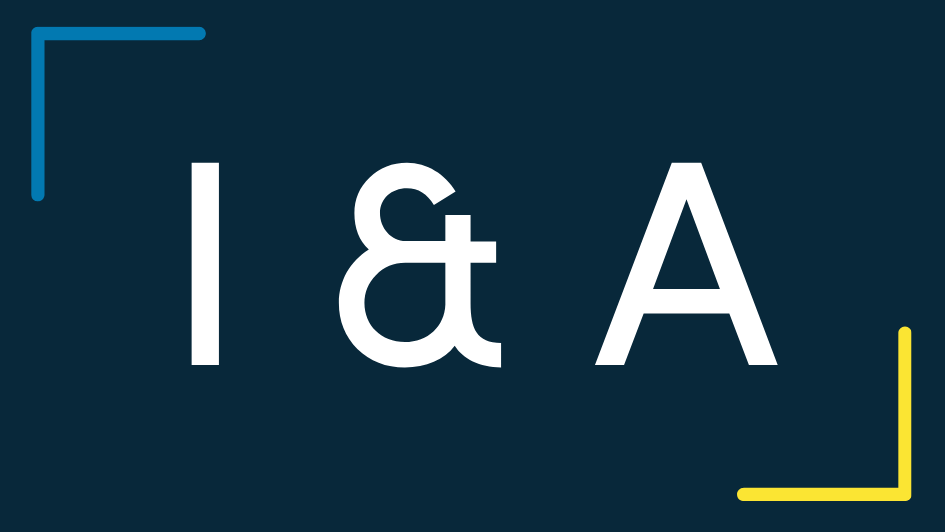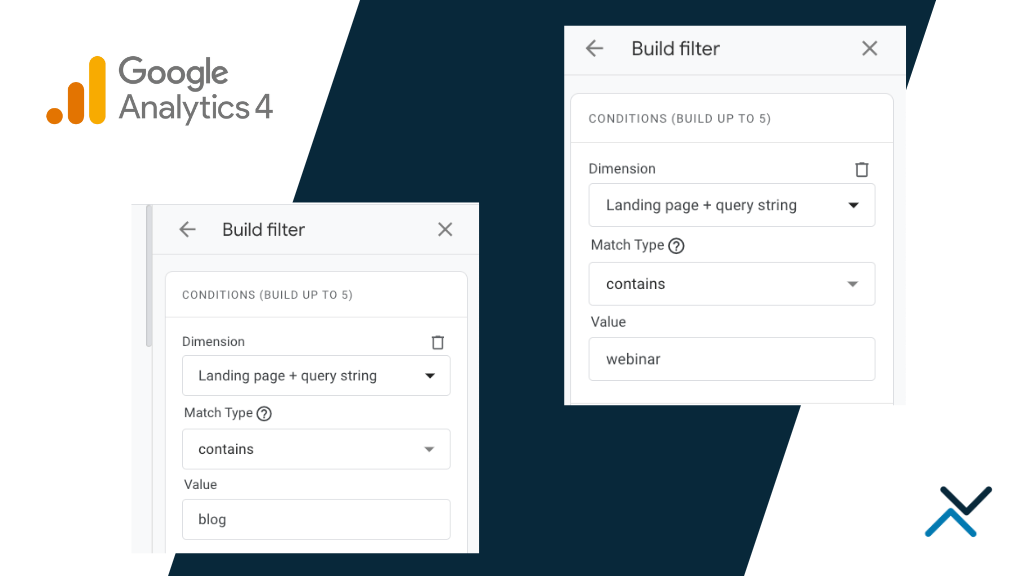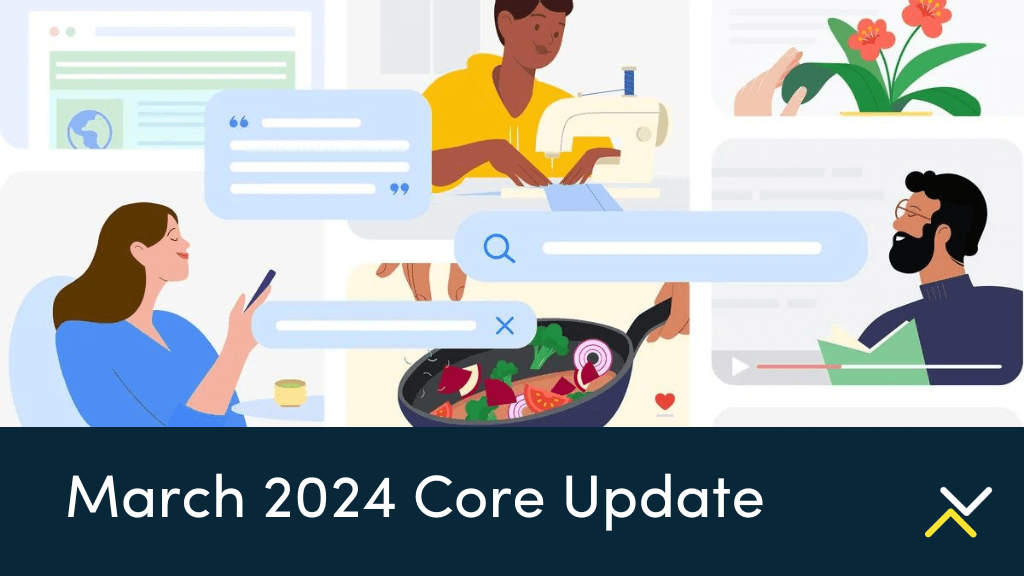Salesforce Commerce Cloud, otherwise known as SFCC or Demandware to long-term e-commerce professionals, is one of the most robust e-commerce platforms on the market today.
While Squarespace, WooCommerce, BigCommerce, Open Cart and Shopify fill the need for small-to-midsize e-commerce website platforms, SFCC is the go-to solution for larger organizations in the retail space. The platform’s client roster consists of major apparel retailers like Adidas, Converse and Pacsun, home decor stores like Lumens, beauty retailers like Lush and L’Oreal, and so many more.
What is Salesforce Commerce Cloud (Formerly Demandware)?
Salesforce Commerce Cloud is a cloud-based e-commerce platform that provides businesses with the tools and infrastructure needed to create and manage their online stores. It was originally known as Demandware before being acquired by Salesforce in 2016. One of the key strengths of SFCC is its ability to handle high volumes of traffic and transactions, making it ideal for large-scale retailers. The platform also offers advanced features such as intelligent merchandising, personalized product recommendations and mobile optimization.
SFCC is a fully hosted solution, which means that all aspects of the website are managed by Salesforce. This includes hosting, security, maintenance, updates and support from Salesforce experts. This allows businesses to focus on growing their online sales without having to worry about technical issues or downtime. Another advantage of SFCC is its robust integration capabilities. The platform can easily integrate with other Salesforce products, as well as third-party applications (i.e., advertising tools) and systems (i.e., product information management systems). This allows businesses to have a unified view of their customers and data across all channels.
Lastly, SFCC offers powerful analytics and reporting tools to help businesses gain insights into customer behavior, sales trends, and website performance. These insights can then be used to make data-driven decisions and optimize the online shopping experience for customers.
SEO for SFCC Business Manager
While the platform offers its retailers several capabilities, there are a few key SEO considerations to remember that will impact how product pages, brand pages and category pages rank in Google search results.
Here are 8 quick-hitting tips (in no particular order) you can use to make your Salesforce Commerce Cloud store outrank competitors in organic search for your vertical.
1. Use Custom URL Rules
Similar to most content management systems, Salesforce Commerce Cloud allows you to set clean, SEO-friendly URLs. The out-of-the-box URL structure is filled with parameters and different variables based on your catalog or product data, so it’s important to implement a clean structure for product, category, brand and content URLs.
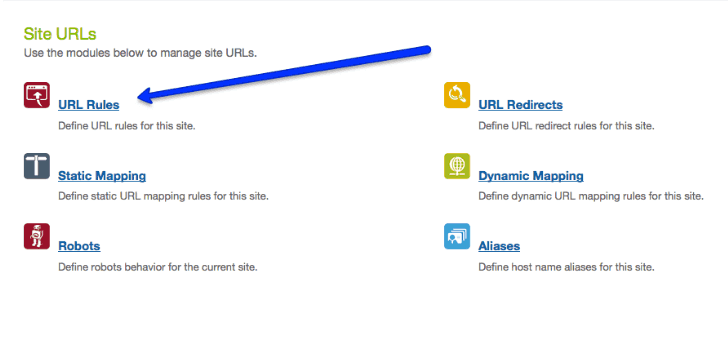
Not only is a clean URL structure important to SEO, it’s also useful to your store’s customers. A short, descriptive URL is always easier to share and remember.
Use Business Manager’s URL module to define exactly how you want category, sub-category, brand, pipeline and product detail page URLs to resolve. Salesforce Commerce Cloud will automatically 301 redirect from its native structure to your preferred format, and will inform you of any duplicate URL paths.
2. Use Custom Rules for Meta Data
It’s a no brainer that all pages on a site should have a customized title tag and meta description. But SFCC takes it a step further with rule-based meta tags to provide search engine crawlers with even more unique data.
As an example, let’s say you operate a shoe store with 10 different brands you sell. A customer or search engine may reach a “view all” type of landing page with all of the shoes your store sells, along with refinement (faceted navigation) links to the 10 different brands you sell.
Each faceted link creates a new URL like www.example.com/?prefn1=brand&prefv1=Nike. Although the URL is unique, by default the title tag and description will inherit the parent page’s meta data. To Google, this looks like a duplicate title tag and description. A rule-based meta tag allows you to define a new title with the attribute name (in this case “Nike”) as well as a newly generated description. It’s a great way to create more indexable URLs and you will have unique meta for Google.
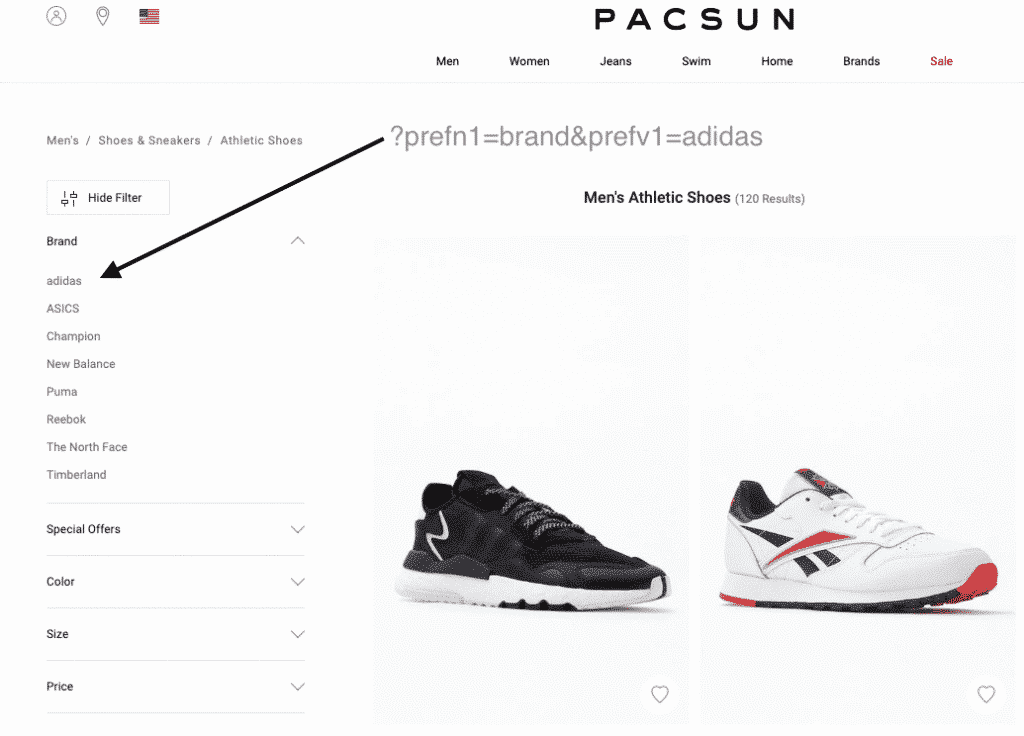
In addition to rule-based tags for faceted URLs, be sure all of your landing pages have unique meta. It really is a no brainer, but it gets missed often. SFCC’s SEO support for titles and descriptions is easy to edit and monitor which pages may be problematic within your catalog.
3. Content
It’s obvious to most search engine marketers, but you’ll need to fill up your pages with content as content remains the paramount way to differentiate yourself from competitors. And we’re not just talking about product content displayed on product detail pages or shopping pages. Consider long-form descriptions for category or brand pages (500 words minimum recommended), informational guides about your products and answer common questions with an FAQ page.
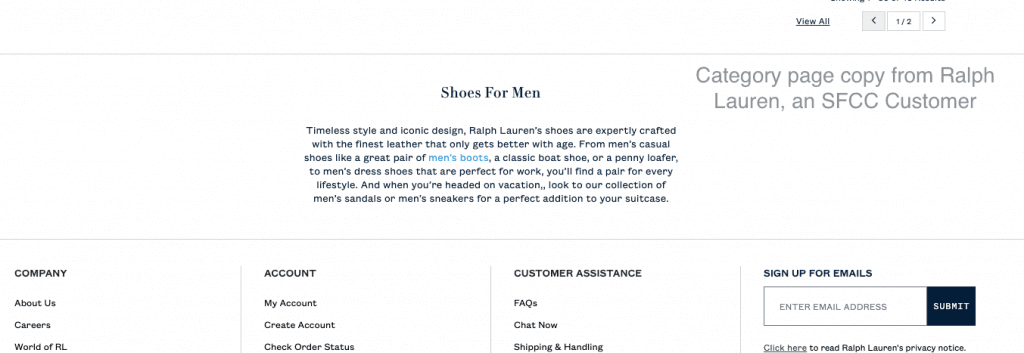
You may also partner with a review system like Trust Pilot or Bazaarvoice. Reviews and other types of user-generated content (UGC) are a great way to add unique content to product pages, brand pages and category pages. Plus, UGC is proven to help customers convert.
We say it all of the time – the more content you have, the better.
4. Minify Files
Stepping into the performance and speed side of your pages as they relate to SEO, the first thing to consider is minification of your HTML, CSS and Javascript files. Minification removes unnecessary white space to help load pages faster and search engine crawlers appreciate it as well.
Minifying these files is not always a surefire fix across the board. Be sure to test in a Staging or Sandbox environment prior to deploying to your production site. This is especially important for sites using a lot of Javascript. Test, test, test!
And once you’re confident your files are appropriately minified, use PageSpeed Insights to see the improvements.
5. Build Smart Internal Links
Help Google and other search engine crawlers discover your content and deeply hidden product detail pages with internal linking.
Internal links may be found in boilerplate sections of a page (i.e., headers and footers), in content, through image links, etc. The more refined of a strategy you can put in place for internal linking, the better. Be mindful of anchor text too. Try to stay away from generic anchors like “Click Here”, but also avoid being too spammy with anchor text.
On product detail pages, link to brand pages and category pages through long-form descriptions, by lines (i.e., Men’s G-Shock Watch by Casio), breadcrumbs, etc. Adjusting just a few spots of your product page templates can vastly improve the overall number of internal links on your site. It’s beneficial for SEO and it helps out customers of your site.
You may also want to consider a 3rd party integration with Bloomreach.
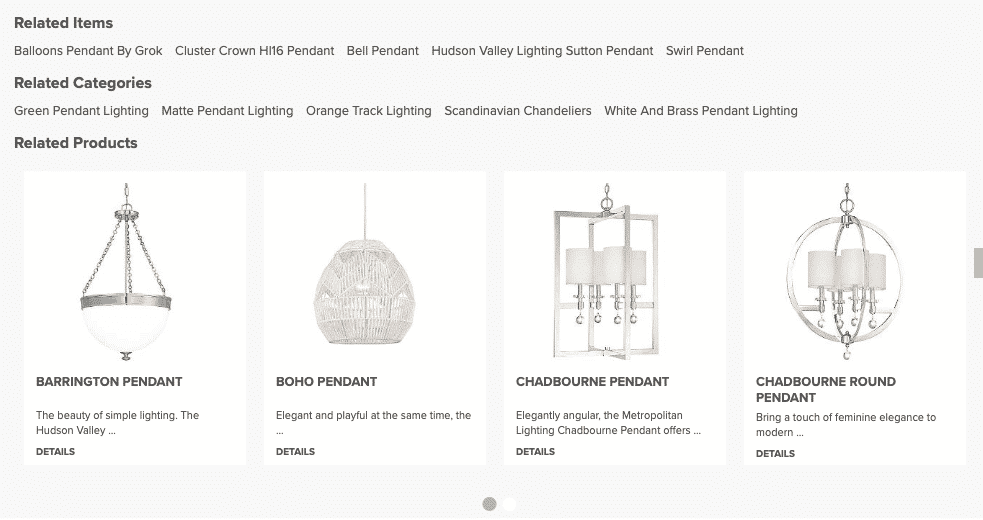
Bloomreach is a SAAS firm with an SEO-driven product that dynamically adds internal links to pages based on a data feed of all product, brand and category information. It also adds a nice touch for users to interact with more pages of a site and discover similar products or brands.
6. Segment XML Sitemaps by Content Type
Salesforce Commerce Cloud gives you the option to split up your XML sitemap files by the type of content – product, brand / category or content (guides, landing pages, FAQ articles, etc.).
By splitting up your XML files instead of having one overly large file, you can give Google priority of how you want your content crawled. For instance, you likely want product pages crawled more often than your company’s “About” page – a segmented sitemap for product URLs with a high priority is the way to do it.
Similarly, add XML sitemaps for image and video content to your SFCC instance. Depending on where you host image and video files, you may need to generate the XML from a third party tool like Screaming Frog.
7. Preserve Crawl Budget
Most enterprise sites are extremely large with a lot of resources to crawl. Between product detail pages, category pages, brand pages and other forms of content, a Salesforce Commerce Cloud site can easily be 50,000 URLs or more.
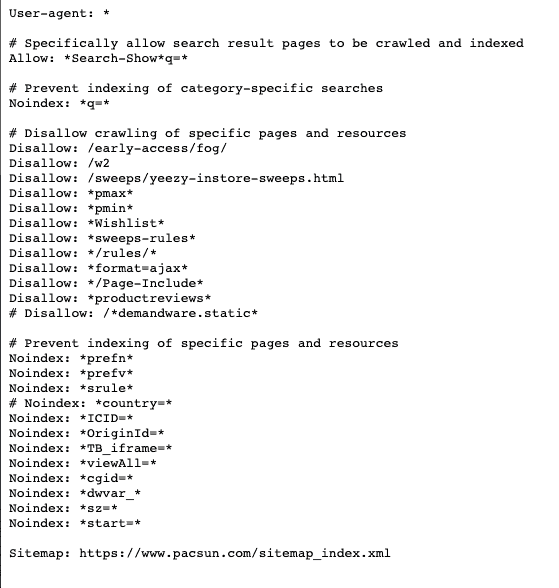 Instead of using valuable crawling resources on URLs you don’t need crawled all of the time (most often customer service pages, account pages or faceted URLs), use directives in your robots.txt file to better guide Google on what resources you do want crawled.
Instead of using valuable crawling resources on URLs you don’t need crawled all of the time (most often customer service pages, account pages or faceted URLs), use directives in your robots.txt file to better guide Google on what resources you do want crawled.
Think of it this way – if Googlebot has 30 minutes a day to spend crawling your site, don’t you want it to crawl your most valuable pages first?
Using your analytics system or a tool like Botify, filter for pages that receive zero impressions and clicks from organic search. Block these pages from being crawled to help Google spend more time on the URLs with impressions and click data. Over time, you’ll see an uptick in organic search as Google is better enabled to discover the resources you want crawled.
8. SEO for Discontinued Products
Last, but certainly not least, is an all-too-familiar question of what to do with discontinued product pages.
Should you serve a 404 header response for a discontinued product’s URL? Should you redirect the product to its parent brand or category? Or should you let it continue to serve a 200 header response knowing the customer will likely bounce from the site upon seeing that the product is gone.
These are questions every enterprise SEO considers. While the answer differs based on the industry and the products sold, what’s more important is that you test and then stick with one methodology.
How to Handle Discontinued Products from an SEO Perspective
- 404 Response: If your products have a really quick lifecycle and discontinue overnight, a tried and true 404 page may be the best option. But instead of serving a default Salesforce Commerce Cloud “product not found” landing page, get creative to try to keep the visitor on your site. You may want to provide a feed of like products (it will take some development and elbow grease to get it right), display your top product categories or display your top selling products. If anything at all, display a funny image that will get the visitor to laugh.
- 301 Redirects: From an SEO standpoint, redirecting the dead URL to a similar product, parent brand or category is the ideal option. However, if you have thousands of products discontinuing frequently, you are not going to keep up with this strategy. You may try using a script to automatically redirect to the parent brand or category (based on the taxonomy in Business Manager), but it’s still a stretch. For any SEO managers who redirect discontinued product pages manually in Salesforce Commerce Cloud, kudos to you for being able to stay on top of it.
- 200 Response: Continuing to serve the discontinued product page as a 200 header response (as if it were in stock) will allow it to remain indexed in search results, but it’s not a great experience. The visitor may find the product, click through to the page, see the verbiage about it being discontinued and then they bounce. Similar to revising a 404 page to try to keep visitors on the site, take the same approach with a 200 response by adding relevant content, links to similar products or brands. You’ll keep the URL indexed in Google, allow any links on the page to continue to be crawled (a bonus for internal linking) and hopefully keep the visitor intrigued with the site. It will take a bit of development to nail the experience, but it’s doable.
Other Considerations
These are just handful of SEO best practices you can implement in Business Manager. However, there’s still more you should consider to successfully progress the SEO of your e-commerce store. For example, keep an eye on your technical SEO, such as page load speed and mobile optimization. Also, ensure that your site has a clear hierarchy and structure for search engines to crawl easily. And don’t forget about the power of user-generated content and reviews to boost your SEO efforts.
Product Content is Key
The content on your product pages like short and long descriptions, feature lists and attributes of your product are what truly sell the product. Be sure to focus on your audience by using on-brand product descriptions, informative features and attributes that will help a person go from browsing to buying. Content is key for SEO, but it’s also important to selling your items.
Getting Started with SFCC SEO
Salesforce Commerce Cloud is a great out-of-the-box solution when it comes to SEO, but there’s a lot more to be done to make your site superior to anyone in your vertical. Before you implement any of the above recommendations, you’ll want to start with a technical site audit to understand what needs to fixing. Crawl the site for any issues, create a project plan and prioritize a roadmap with your development team.
SFCC SEO Consulting
Consider hiring an experienced Salesforce Commerce Cloud SEO consultant to help your brand utilize everything in the Business Manager platform. While it’s easy to say that content is a good strategy for SEO, the platform has many technical components that need to be SEO proof before a content strategy can help achieve rankings.
Aside from the recommendations outlined here, make sure you cover basic optimization areas like unique product descriptions (never use manufacturer product descriptions), responsive templates (make your content accessible from all screen sizes) and an easy-to-understand product hierarchy.