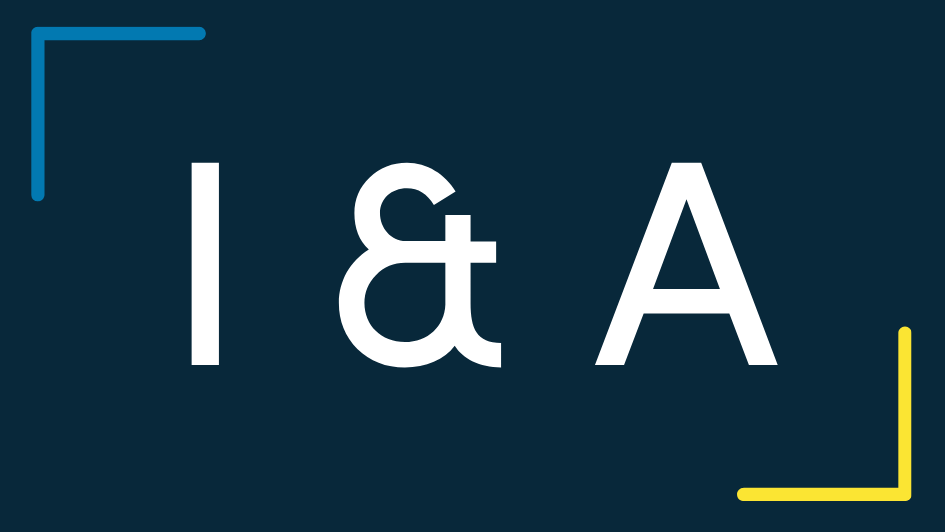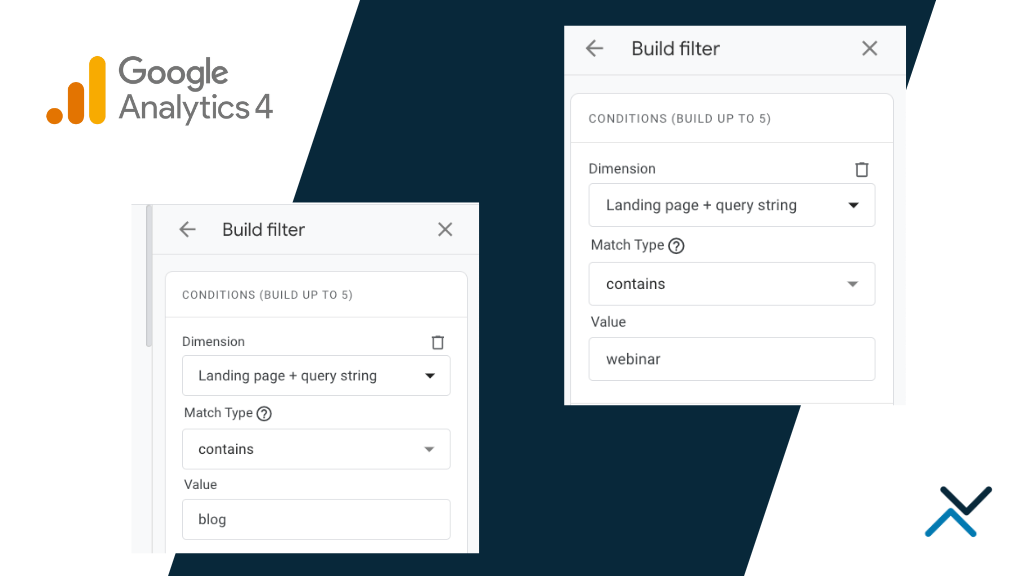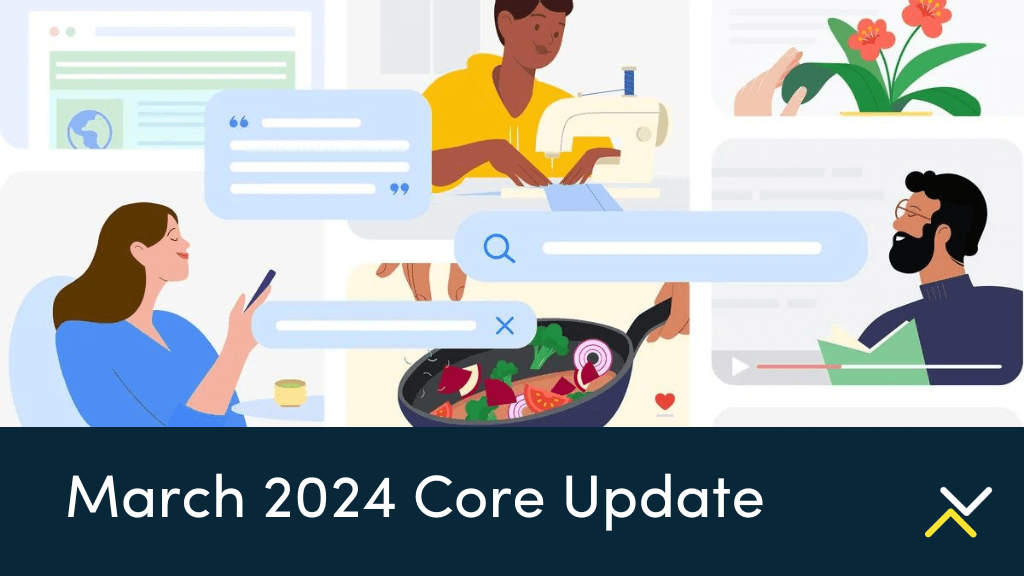When it comes to paid advertising campaigns, there are a few different types of campaigns available to advertisers in Google Ads. Google Shopping campaigns are a must-have for e-commerce brands, any business can use text ads and advertisers looking for more branding should be taking advantage of display campaigns.
What is the difference in these Google Ads campaign types?
Text Ads
Text-based ads are what most advertisers use with Google Ads. These ads consist of a headline, a description, site links to inner pages and additional extensions to take up real estate in the SERP. As a search in Google clicks on the ad, the advertiser is charged. This is referred to as a cost-per-click (CPC) model.
Google Shopping Ads
Commonly referred to as product listing ads, this type of ad unit shows product information including prices, reviews, an image thumbnail and any special promotions an advertiser may be running. These ads are set up through an XML sheet and connect with Google’s Merchant Center. Similar to text ads, the advertiser is charged a CPC when a user clicks on the ad unit.
Display Ads
Display ads are used on the Google Display Network to show image-based banners and dynamic graphic ads. Unlike an ad that shows directly within Google search, these ads are spread out through a vast network of sites that all work with Google to “rent” space for advertising. If you have ever clicked on a banner from a website, there’s a good chance it’s part of a display campaign in Google Ads.
Unlike text ads and shopping ads, an advertiser can be charged based on the number of impressions an ad receives or a traditional cost-per-click model.
Why Use Display Ads?
Display campaigns serve two fundamental purposes: prospecting and retargeting.
Prospecting
In a branding campaign when you need new traffic from visitors who have never been introduced to your brand, a display campaign is an ideal choice. Once you choose which audiences to target and develop the ad creative, you can have your content (and brand) noticed on high trafficked websites that have opted into the Google Display Network. This allows you to connect with new customers who don’t already know your brand and wouldn’t already be searching for you. Depending on your audience selection, prospecting through the display network can be very cost effective.
Retargeting
The Google Display Network is also ideal for brands that want to retarget people who have already visited their websites. Let’s say a person visits a shopping website and decides not to complete their purchase right away, a retargeting display campaign will “follow” the visitor throughout the sites they visit to gently remind them to come back and finish their purchase. In addition to driving more return visits to a site, retargeting campaigns typically carry a strong conversion rate too.
The Problem With Display Ads
When you opt into Google’s Display Network, Google doesn’t provide much guidance on how to optimize the ads. Without any targeting or restrictions put in place, advertisers can spend their entire budget in just a few days and not achieve any results. The average small-to-medium size business owner doesn’t know the exact setup of a Google Display campaign and may use Google’s standard, out-of-the-box settings. Unfortunately, the default settings are mostly used to push advertisers to spend more with Google rather than improve the ROAS.
Now that we have a general understanding of the pros and cons with the Google Display Network, let’s look at 7 ways to optimize display campaigns for better performance.
1. Use Responsive Ad Creative
If your business lacks the resources to create ad content, Google gives you the option to use responsive ad content. Within Google Ads you will input your logo, photos about your business (you can use stock photography here as well) and a combination of headlines and descriptions. From there, Google will choose different variations to use throughout the Google Display Network.
Choosing to use responsive ad creative also gives you more placement options as the sizing is dynamic. Since the Google Display Network is growing all of the time, new ad sizes come out all of the time. If you try to keep up with static ads, you might limit your placements and visibility.
2. Adjust Device Targeting
By far one of the top things we see is clicks and traffic coming from devices that are least likely to engage with a business. Google allows ads to be placed on desktop, mobile, tablet and on TV screens, but it’s important for business owners to evaluate where they should be receiving traffic.
For instance, if you operate a business that doesn’t typically see a lot of mobile traffic, ads on mobile devices will not have a strong impact for your business. Conversely, service professionals may benefit from ads showing more on mobile devices rather than full desktop screens given the user behavior for that type of business. Review your Google Analytics data and adjust accordingly.
3. Block Mobile Apps
While you’re reviewing device level data, you should also block ads from showing on mobile apps. Mobile apps from Google’s app store and Apple’s app store can quickly eat through your advertising budget without the results you want. This is due to the fact that ads serve on mobile games where the person clicking on the ad most likely did so unintentionally. If you’ve ever played Angry Birds or Words With Friends and seen an ad for a local business, the advertiser’s results from display ads probably aren’t great.
Google currently has over 100 app categories you’ll want to consider blocking in your campaigns. Failure to properly block these apps could lead to wasted ad spend.
4. Refine Location Targeting
Like search ads in Google, display ads have the ability to show all over the world. For this reason, it’s important to limit the reach of the ads to your specific locale. You can even refine this targeting by zip codes, counties, cities or at the state level. It’s recommend to limit your ads’ reach, but be considerate of your business’s overall service area.
Again, the best way to evaluate your location targeting is to look through your Google Analytics data and find your top locations. Most importantly, if you’re a business operating in the US, you shouldn’t be showing ads in other countries where your services / products aren’t available.
5. Review Demographic Targeting
Similar to location targeting, you can also refine your ads’ presence through demographic targeting. Your ads will mostly likely be controlled by audiences you opt them into, but you’ll also want to look into targeting by age, gender and household income. For example, if your business sells luxury products, consider targeting your display ads to the top 10% of household income earners so you know your ads are seen by customers most likely to convert.
Pro Tip: if you are in the housing industry (real estate, mortgages), Google will not allow demographic targeting. Your ads will get rejected per Google’s HUD policy.
6. Use Ad Scheduling
Ad scheduling (also known as dayparting) allows advertisers to optimize their ad placement when customers are most likely to click through. For instance, businesses that operate Monday through Friday from 9AM to 5PM would only want to run ads during this time. Choosing to not refine their ad scheduling could lead to wasted ad spend on the weekend.
Like any targeting, it’s important to review your analytics data to identify when customers are most likely to engage. And for e-commerce businesses who can sell products 24/7, allow your ads to run all day every day, but make optimizations (negative or positive bid adjustments) based on performance. For example, if your e-commerce store gets a lot of traffic with little conversions on Sunday evenings, lower your bids for this exact time slot. Be sure to review the data routinely and make necessary adjustments.
7. Use Retargeting
Finally, be sure to use display ads for both prospecting and retargeting. As previously mentioned, retargeting campaigns allow you to show ads to people who have already visited your website. Using cookies to track visitors, you can create groups of customers who have interacted with your site in one way or another. A retargeting banner will remind them about your business and keep your brand top of mind.
Final Thoughts About Display Campaigns
Like any type of ad through Google Ads, display campaigns need to evolve over time. This means you’ll need to adjust ad creative on a regular basis, review targeting metrics and make adjustments to ensure your ads perform the best they can. You will also need to be realistic about the budget required to be successful with display ads. Because Google is an auction-based system, you will need to be aware of competitors and know that you’ll need plenty of budget to receive high quality traffic. By following these 7 tips, you’ll be able to refine your display campaigns and optimize their performance.
If you have any questions about getting started with display campaigns or how to optimize the performance of display campaigns, please contact us at [email protected].